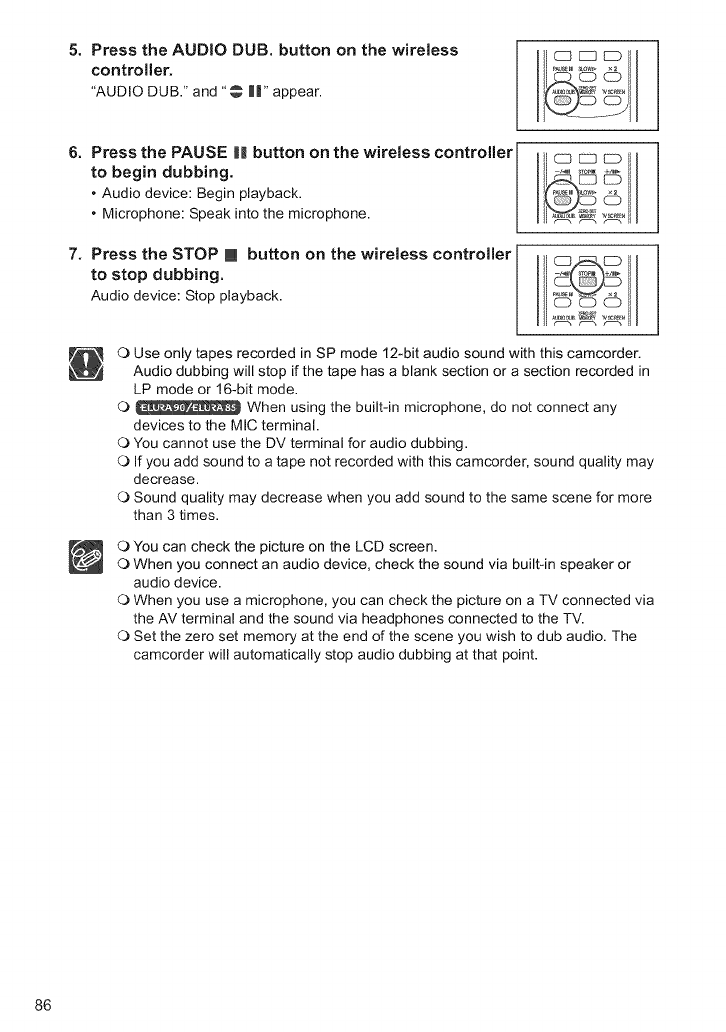
5. Press the AUDIO DUB. button on the wireJess
controller.
"AUDIO DUB." and "_ ||" appear.
6. Press the PAUSE |m button on the wireless controller
to begin dubbing.
• Audio device: Begin playback.
• Microphone: Speak into the microphone.
7. Press the STOP [] button on the wireless controller
to stop dubbing.
Audio device: Stop playback.
O Use only tapes recorded in SP mode 12-bit audio sound with this camcorder.
Audio dubbing will stop if the tape has a blank section or a section recorded in
LP mode or 16-bit mode.
O _ When using the built-in microphone, do not connect any
devices to the MIC terminal.
O You cannot use the DV terminal for audio dubbing.
O If you add sound to a tape not recorded with this camcorder, sound quality may
decrease.
O Sound quality may decrease when you add sound to the same scene for more
than 3 times.
O You can check the picture on the LCD screen.
O When you connect an audio device, check the sound via built-in speaker or
audio device.
O When you use a microphone, you can check the picture on a TV connected via
the AV terminal and the sound via headphones connected to the TV.
O Set the zero set memory at the end of the scene you wish to dub audio. The
camcorder will automatically stop audio dubbing at that point.
86


















