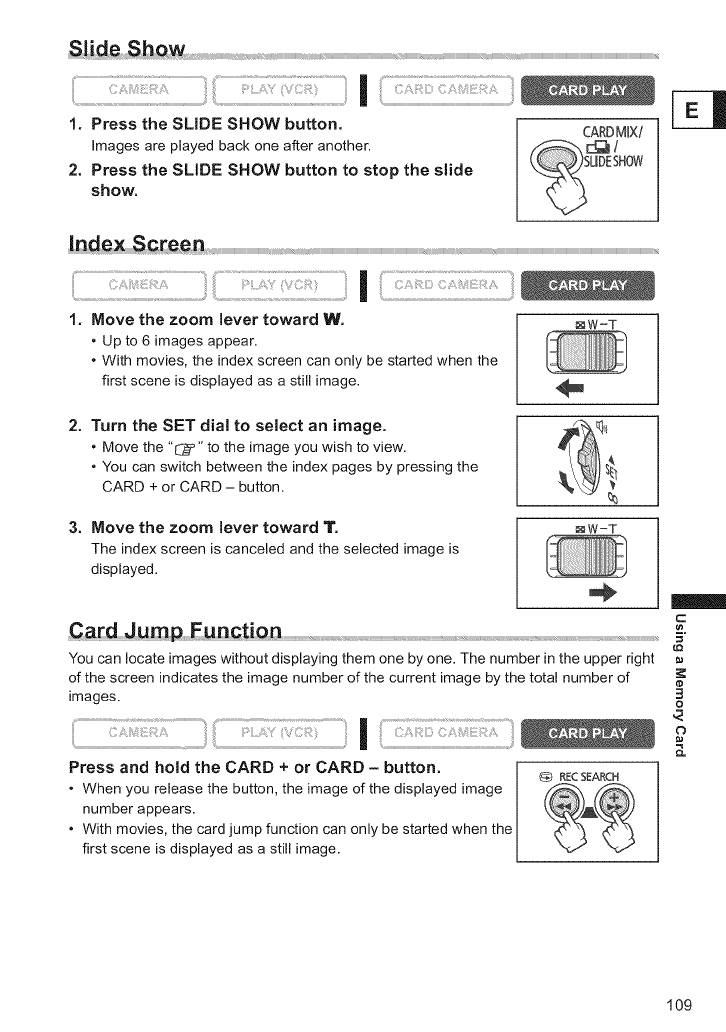
ii!:!!:_:::::_!:_:!:!:i¸ :iiii:¸ :_:':::::!:::!!!::::::iiI iii!i:::!!:::_i::¸¸!_!_':!_!!_I
1. Press the SLIDE SHOW button. CARDMIX/
Images are played back one after another.
2. Press the SLIDE SHOW button to stop the slide
show.
/:::!! !!_!!i::: :ii_i::i:!:::!i!:!¸:!:_:ii :!!iI _iii:!:!'I!!!::¸!I!!:;::I!!!_::i:!
1. Move the zoom lever toward W. []W-T
• Up to 6 images appear.
• With movies, the index screen can only be started when the
first scene is displayed as a still image.
2. Turn the SET dial to select an image.
• Move the "C_" to the image you wish to view.
• You can switch between the index pages by pressing the
CARD + or CARD - button.
109


















