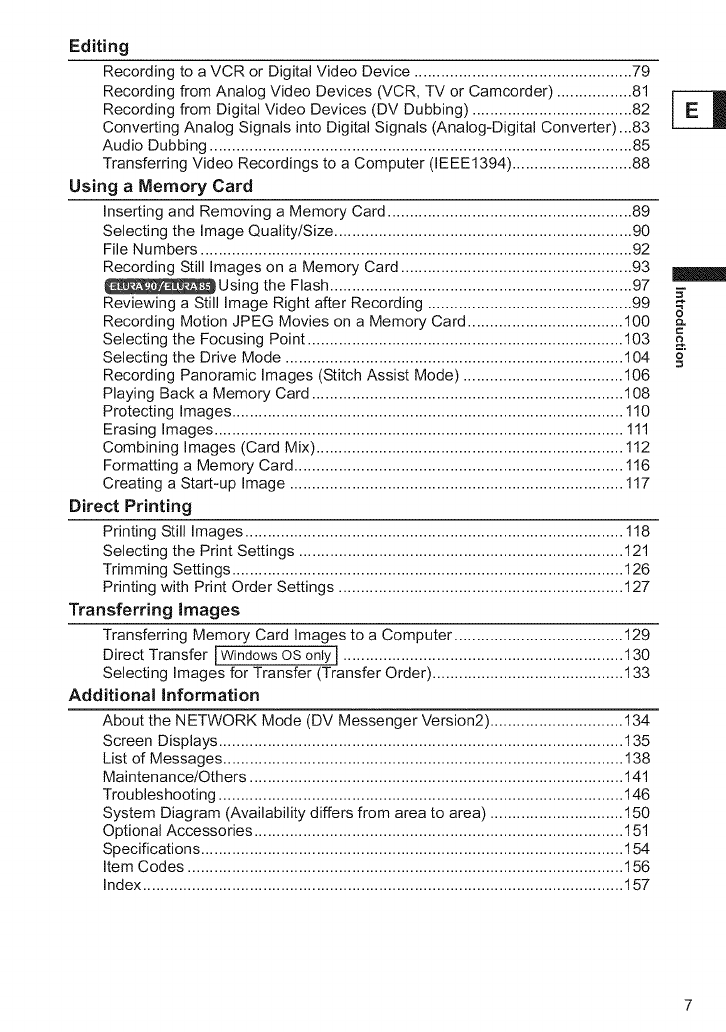
Editing
Recording to a VCR or Digital Video Device ................................................. 79
Recording from Analog Video Devices (VCR, TV or Camcorder) ................. 81
Recording from Digital Video Devices (DV Dubbing) .................................... 82
Converting Analog Signals into Digital Signals (Analog-Digital Converter)...83
Audio Dubbing ............................................................................................... 85
Transferring Video Recordings to a Computer (IEEE1394) ........................... 88
Using a Memory Card
inserting and Removing a Memory Card ....................................................... 89
Selecting the image Quality/Size ................................................................... 90
File Numbers ................................................................................................. 92
Recording Still images on a Memory Card .................................................... 93
{__Using the Flash .................................................................... 97
Reviewing a Still Image Right after Recording .............................................. 99
Recording Motion JPEG Movies on a Memory Card ................................... 100
Selecting the Focusing Point ....................................................................... 103
Selecting the Drive Mode ............................................................................ 104
Recording Panoramic Images (Stitch Assist Mode) .................................... 106
Playing Back a Memory Card ...................................................................... 108
Protecting images ........................................................................................ 110
Erasing Images ............................................................................................ 111
Combining images (Card Mix) ..................................................................... 112
Formatting a Memory Card .......................................................................... 116
Creating a Start-up image ........................................................................... 117
Direct Printing
Printing Still Images ..................................................................................... 118
Selecting the Print Settings ......................................................................... 121
Trimming Settings ........................................................................................ 126
Printing with Print Order Settings ................................................................ 127
Transferring Images
Transferring Memory Card images to a Computer ...................................... 129
Direct Transfer [Windowsos only J............................................................... 130
Selecting images for Transfer (Transfer Order) ........................................... 133
Additional Information
About the NETWORK Mode (DV Messenger Version2) .............................. 134
Screen Displays ........................................................................................... 135
List of Messages .......................................................................................... 138
Maintenance/Others .................................................................................... 141
Troubleshooting ........................................................................................... 146
System Diagram (Availability differs from area to area) .............................. 150
Optional Accessories ................................................................................... 151
Specifications ............................................................................................... 154
item Codes .................................................................................................. 156
index ............................................................................................................ 157
Q=
o


















