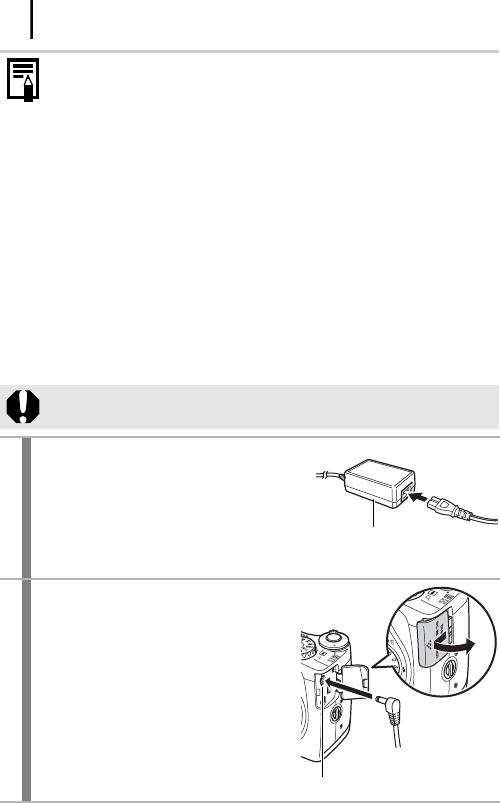
Appendix
188
Using the AC Adapter Kit ACK800
It is best to power the camera with AC Adapter Kit ACK800 (sold
separately) when you are using it for long periods of time or connecting
it to a computer.
z It takes approximately 4 hours 40 minutes for the charger to
fully recharge the batteries after they have been depleted.
When two batteries are placed on each side of the charger,
recharging will take approximately two hours (as determined
by testing at Canon facilities).
Charge batteries in an environment where the temperature is
in the range of 0 to 35°C (32 to 95°F).
z The charging time varies according to the ambient
temperature and to the battery charge state.
z The battery charger may emit noise while charging. This is
not a malfunction.
z Battery/Charger Kit CBK4-200 can also be used.
Turn the camera power off before connecting or disconnecting
the AC adapter.
1
Connect the power cord to
the compact power
adapter first and then plug
the other end into the
power outlet.
2
Open the terminal cover
by sliding to the left and
attach the cord to the DC
IN terminal.
Compact Power Adapter
CA-PS800
DC IN terminal


















