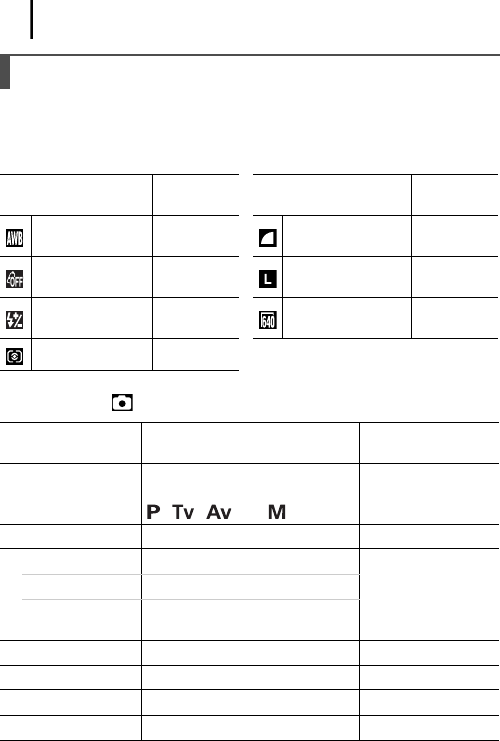
Basic Operations
46
See Functions Available in Each Shooting Mode.
FUNC. Menu
The icons shown here indicate the default settings (factory settings).
Rec. Menu
Menus and Default Settings
Menu Item
Reference
Page
Menu Item
Reference
Page
White Balance p. 116
Compression
(Still image)
p. 70
My Colors p. 119
Recording Pixels
(Still image)
p. 69
+/– (Flash) /
Flash Output
p. 121
Recording Pixels
(Movie)
p. 82
Metering Mode p. 115
Menu Item Options
Contents/
Reference Page
AF Frame Face Detect*/Center
(The default setting is Center in
, , and modes.)
p. 98
AF Frame Size Normal*/Small p. 100
Digital Zoom
p. 61
(Still image) Standard*/Off/1.6x/2.0x
(Movie) Standard*/Off
(In standard movie mode only)
Slow Synchro On/Off* p. 94
Flash Adjust Auto*/Manual p. 121
Red-Eye On*/Off p. 93
Safety FE On*/Off p. 124
*Default setting


















