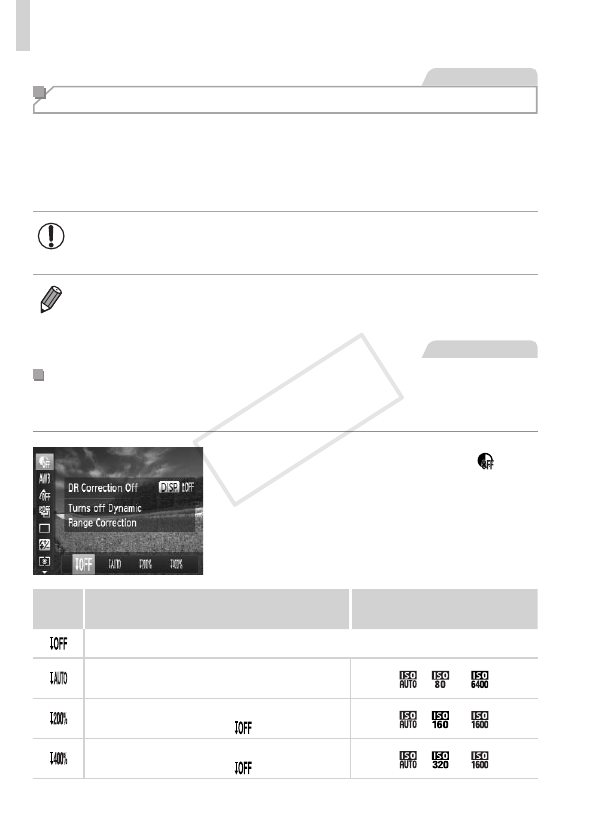
120
ImageBrightness(ExposureCompensation)
StillImages
Correcting Image Brightness (i-Contrast)
Beforeshooting,excessivelybrightordarkimageareas(suchasfacesor
backgrounds)canbedetectedandautomaticallyadjustedtotheoptimal
brightness.
Toavoidwashed-outhighlights,specifyDynamicRangeCorrection.To
preserveimagedetailinshadows,specifyShadowCorrect.
•Undersomeshootingconditions,correctionmaybeinaccurateor
maycauseimagestoappeargrainy.
• Youcanalsocorrectexistingimages(=
192).
StillImages
DynamicRangeCorrection(DRCorrection)
Tonedownbrightimageareas,whichmightotherwiselookwashedout,as
follows.
Pressthe<m>button,choose[ ]in
themenu,andchoosethedesiredoption
(
=41
).
Oncethesettingiscomplete,[@]is
displayed.
Item Details
AvailableISOSpeed
(=
117)
―
Automaticadjustmenttopreventwashed-out
highlights
[
],[ ]–[ ]
Tonedownhighlightsbyabout200%relative
tothebrightnesslevelof[
].
[
],[ ]–[ ]
Tonedownhighlightsbyabout400%relative
tothebrightnesslevelof[
].
[
],[ ]–[ ]
COPY


















