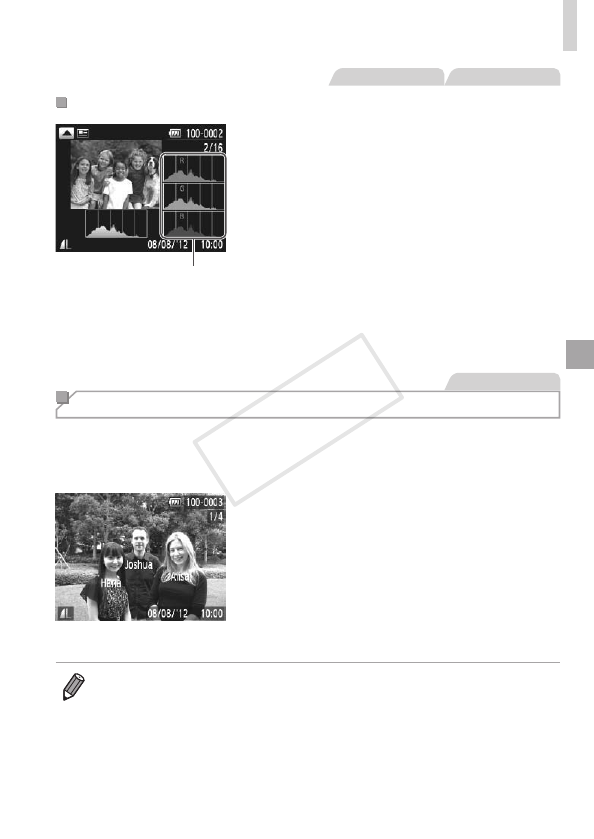
163
Viewing
StillImages Movies
RGBHistogram
RGBHistogram
ToviewanRGBhistogram,pressthe
<o>buttonindetailedinformation
display.TheRGBhistogramshowsthe
distributionofshadesofred,green,and
blueinanimage.Thehorizontalaxis
representsR,G,orBbrightness,andthe
verticalaxis,howmuchoftheimageis
atthatlevelofbrightness.Viewingthis
histogramenablesyoutocheckimage
colorcharacteristics.
Pressthe<o>buttonagaintoreturnto
detailedinformationdisplay.
StillImages
Checking People Detected in Face ID
Ifyouswitchthecameratosimpleinformationdisplaymode(=
162),the
namesofuptovedetectedpeopleregisteredinFaceID(=
63)willbe
displayed.
Switchtosimpleinformation
displaymodeandcheck.
Pressthe<l>buttonrepeatedlyuntil
simpleinformationdisplayisactivated,
andthenpressthe<q><r>buttonsto
chooseanimage.
Nameswillbedisplayedondetected
people.
• IfyoudonotwantnamestodisplayonimagesshotusingFaceID,pressthe
<n>button,choose[FaceIDInfo]onthe[1]tab,andthenset[Name
Display]to[Off].
COPY


















