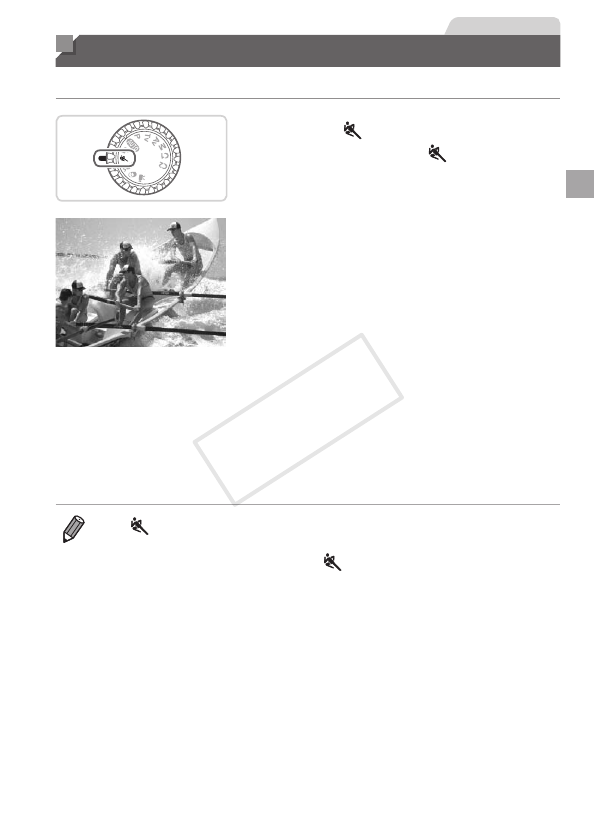
87
StillImages
Moving Subjects (Sports)
Shootcontinuouslyasthecamerafocusesonmovingsubjects.
1 Enter< >mode.
Setthemodedialto< >.
2 Focus.
Whileyouarepressingtheshutterbutton
halfway,thecamerawillcontinueto
adjustfocusandimagebrightnesswhere
theblueframeisdisplayed.
3 Shoot.
Holdtheshutterbuttonallthewaydown
toshootcontinuously.
Shootingstopswhenyoureleasethe
shutterbuttonorreachthemaximum
numberofshots,afterwhich[Busy]is
displayedandtheshotsareshowninthe
orderyoutookthem.
• In< >mode,shotsmaylookgrainybecausetheISOspeed(=
117)is
increasedtosuittheshootingconditions.
• Fordetailsontheshootingrangein<
>mode,see“Specications”
(=
274).
• Theremaybeadelayaftercontinuousshootingbeforeyoucanshootagain.
Notethatsometypesofmemorycardsmaydelayyournextshoteven
longer.
• Shootingmayslowdowndependingonshootingconditions,camerasettings,
andthezoomposition.
COPY


















