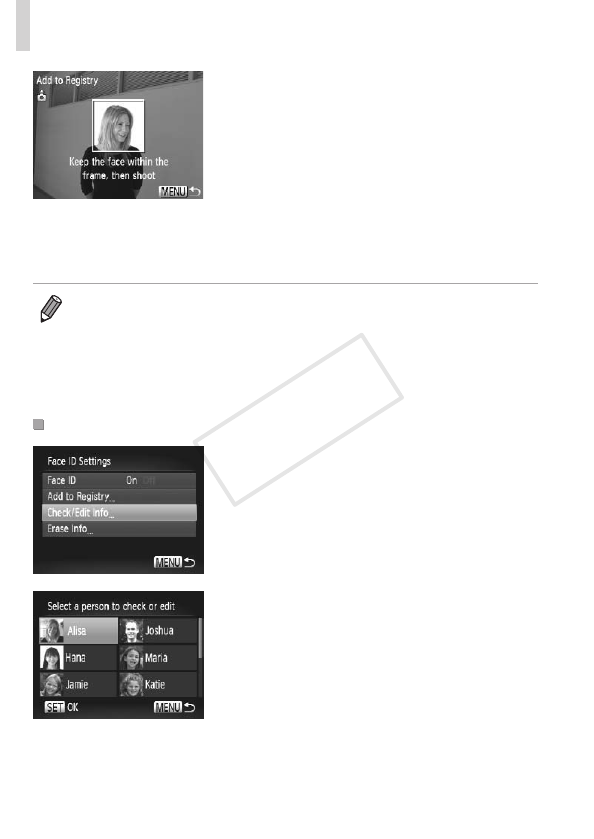
70
UsingFaceID
5 Registerfaceinformation.
Followsteps2–3on=
64to
shoot,andthenregisterthenewface
information.
Registeredfacesaremoreeasily
recognizedifyouaddavarietyofface
information.Inadditiontoahead-on
angle,addaslightsideangle,ashot
whensmiling,andshotsinsideand
outside.
• Youcannotaddfaceinformationifall5informationslotsarelled.Followthe
stepsabovetooverwritefaceinformation.
• Youcanfollowtheabovestepstoregisternewfaceinfowhenthereisat
leastoneslotopen,howeveryoucannotoverwriteanyfaceinformation.
Insteadofoverwritingfaceinfo,rsteraseunwantedexistinginfo(see
below),andthenregisternewfaceinformation(=
63)asneeded.
ErasingFaceInformation
1 Accessthe[Check/EditInfo]
screen.
Followingstep1on=
63,choose
[Check/EditInfo]andpressthe<m>
button.
2 Choosethenameoftheperson
whosefaceinfoyouwantto
erase.
Pressthe<o><p><q><r>buttonsor
turnthe<5>dialtochoosethenameof
thepersonwhosefaceinfoyouwantto
erase,andthenpressthe<m>button.
COPY


















