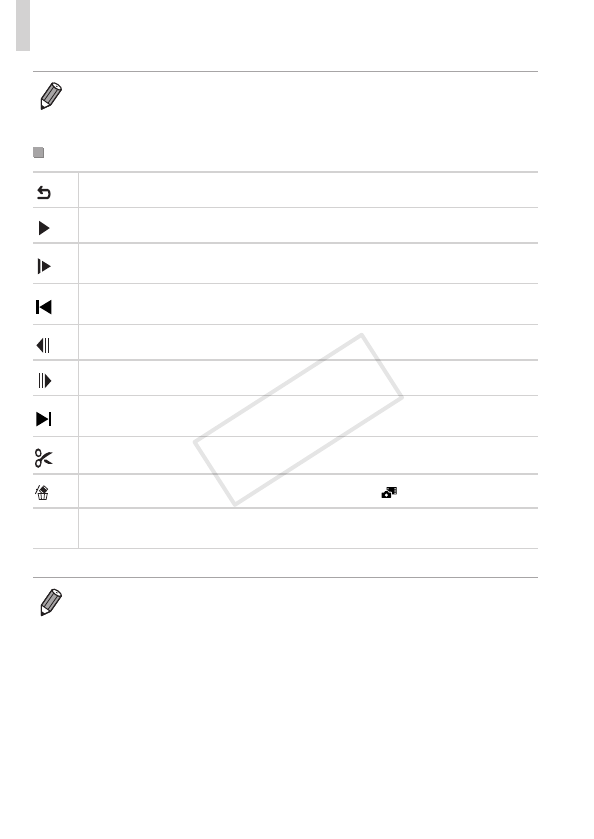
258
On-ScreenInformation
• SomeinformationmaynotbedisplayedwhenviewingimagesonaTV
(
=
218).
SummaryofMovieControlPanelin“Viewing”(=
160)
Exit
Play
SlowMotion(Toadjusttheplaybackspeed,pressthe<q><r>buttonsorturn
the<5>dial.Nosoundisplayed.)
SkipBackward*orPreviousClip(=
86)(Tocontinueskippingbackward,
keepholdingdownthe<m>button.)
PreviousFrame(Forfast-rewind,keepholdingdownthe<m>button.)
NextFrame(Forfast-forward,keepholdingdownthe<m>button.)
SkipForward*orNextClip(=
86)(Tocontinueskippingforward,keep
holdingdownthe<m>button.)
Edit(=
194)
Shownwhenyouhaveselectedamoviecreatedin[ ]mode(=
196).
c
ShownwhenthecameraisconnectedtoaPictBridge-compatibleprinter
(=
231).
*Displaystheframeapprox.4sec.beforeorafterthecurrentframe.
• Duringmovieplayback,youcanskipbackorforward(ortothepreviousor
nextchapter)bypressingthe<q><r>buttons.
COPY


















