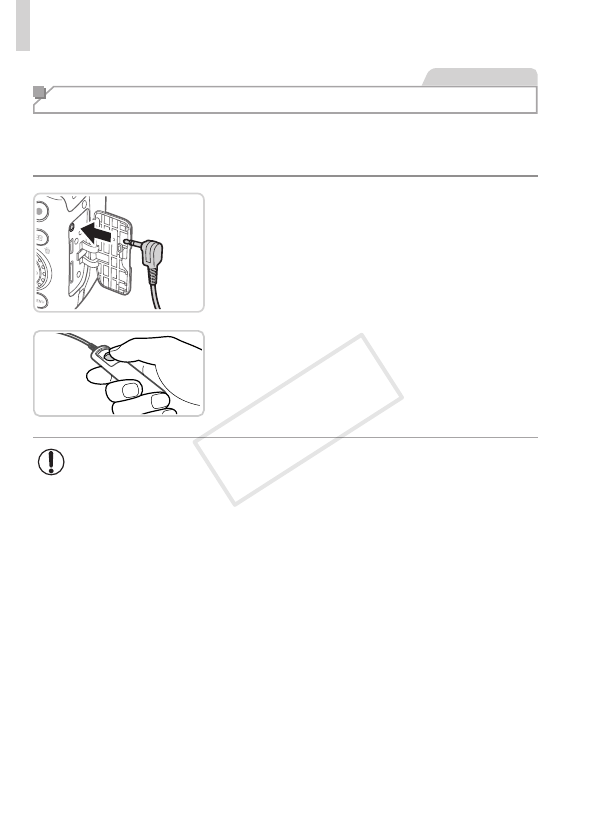
226
UsingOptionalAccessories
StillImages
Using a Remote Switch (Sold Separately)
AnoptionalRemoteSwitchRS-60E3canbeusedtoavoidcamerashake
thatmayotherwiseoccurwhenpressingtheshutterbuttondirectly.This
optionalaccessoryisconvenientwhenshootingatslowshutterspeeds.
1 Connecttheremoteswitch.
Makesurethecameraisoff.
Opentheterminalcoverandinsertthe
remoteswitchplug.
2 Shoot.
Toshoot,pressthereleasebuttononthe
remoteswitch.
•Bulbphotography(longexposures)isnotsupported.
COPY


















