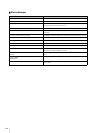163
Appendix
8
List of Factory Default Settings
Item Setting
• User Name (Administrator ID) root
• Administrator password camera
• Path to setting pages admin
•LAN
LAN Interface Auto
Maximum Packet Size 1500
•IPv4
IPv4 Address Setting Method Manual
IPv4 Address 192.168.100.1
Subnet Mask 255.255.255.0
IPv4 Default Gateway Address
AutoIP Enable
IPv4 Address (AutoIP)
•IPv6
IPv6 Enable
Auto (RA) Enable
Auto (DHCPv6) Enable
IPv6 Address (Manual)
Prefix Length 64
IPv6 Default Gateway Address
IPv6 Address (Auto)
• DNS
Name Server Address 1
Name Server Address 2
Auto-Setting of Name Server
Address
Disable
Host Name
Host Name Registration with
DDNS
Disable
Search Domain
Search Domain List
•SNMP
SNMP Disable
Community Name public
Administrator Contact
Information
Administration Function
Name
VB-H41
VB-H610
VB-H710
Installation Location
• Current Date and Time
• Setting
Setting Method Set manually
Auto-Setting of NTP Server Disable
NTP Server
Time Zone (GMT+09:00) Osaka,
Sapporo, Tokyo
Daylight Saving Time Disable
• Camera Name
Camera Name (alphanumeric
characters)
Camera
• Initial Camera Settings
AE Mode Auto
Slow Shutter Disable
Shutter Speed 1/100
Exposure Compensation 0
Metering Mode Center-Weighted
Focus Mode Auto
Smart Shade Control Disable
White Balance Auto
R Gain 255
B Gain 255
• Camera Control
Digital Zoom Disable
Image Stabilizer Disable
AGC Limit 5
• Day/Night
Mode Manual
Switching Brightness Standard
Response (sec.) 20
• Installation Conditions
Dome Do not use
LED Setting Turn On
Image Flip Disable
• Camera Position Control
Restricted to Presets No Restriction
Camera Position without Control Do not return to Home
Position
Item Setting