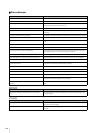164
External Device Output for
OFF Event
Disable
• External Device Output
Operation Mode Normally Open
Active Output Format Continuous
Pulse Output Time (sec) 1
• External Device Input
External Device Input Event Enable
Operation Mode Normally Open
Active Event Operation Disable
Inactive Event Operation Disable
Ongoing Active Event Operation Disable
Preset None
Video Record Disable
E-mail Notification Disable
External Device Output for
Active Event
Disable
External Device Output for
Inactive Event
Disable
Day/Night Mode Switching Disable
•Timer 1
Timer Event Disable
Start Time 00:00
End Time 00:00
Repeat Interval None
Video Record Disable
E-mail Notification Disable
External Device Output Disable
Day/Night Mode Switching Disable
•Timer 2
Timer Event Disable
Start Time 00:00
End Time 00:00
Repeat Interval None
Video Record Disable
E-mail Notification Disable
External Device Output Disable
•Timer 3
Timer Event Disable
Start Time 00:00
End Time 00:00
Repeat Interval None
Item Setting
Video Record Disable
E-mail Notification Disable
External Device Output Disable
•Timer 4
Timer Event Disable
Start Time 00:00
End Time 00:00
Repeat Interval None
Video Record Disable
E-mail Notification Disable
External Device Output Disable
• Authorized User Account
User List
• User Authority
Authorized User
Privileged Camera Control Checked
Camera Control Checked
Video Distribution Checked
Audio Distribution Checked
Guest user
Camera Control Checked
Video Distribution Checked
Audio Distribution Checked
• IPv4 Host Access Restrictions
Apply Host Access Restrictions Disable
Default Policy Authorize Access
Network Address / Subnet 01: / 32 Yes
02: / 32 Yes
03: / 32 Yes
04: / 32 Yes
05: / 32 Yes
06: / 32 Yes
07: / 32 Yes
08: / 32 Yes
09: / 32 Yes
10: / 32 Yes
11: / 32 Yes
12: / 32 Yes
13: / 32 Yes
14: / 32 Yes
15: / 32 Yes
Item Setting