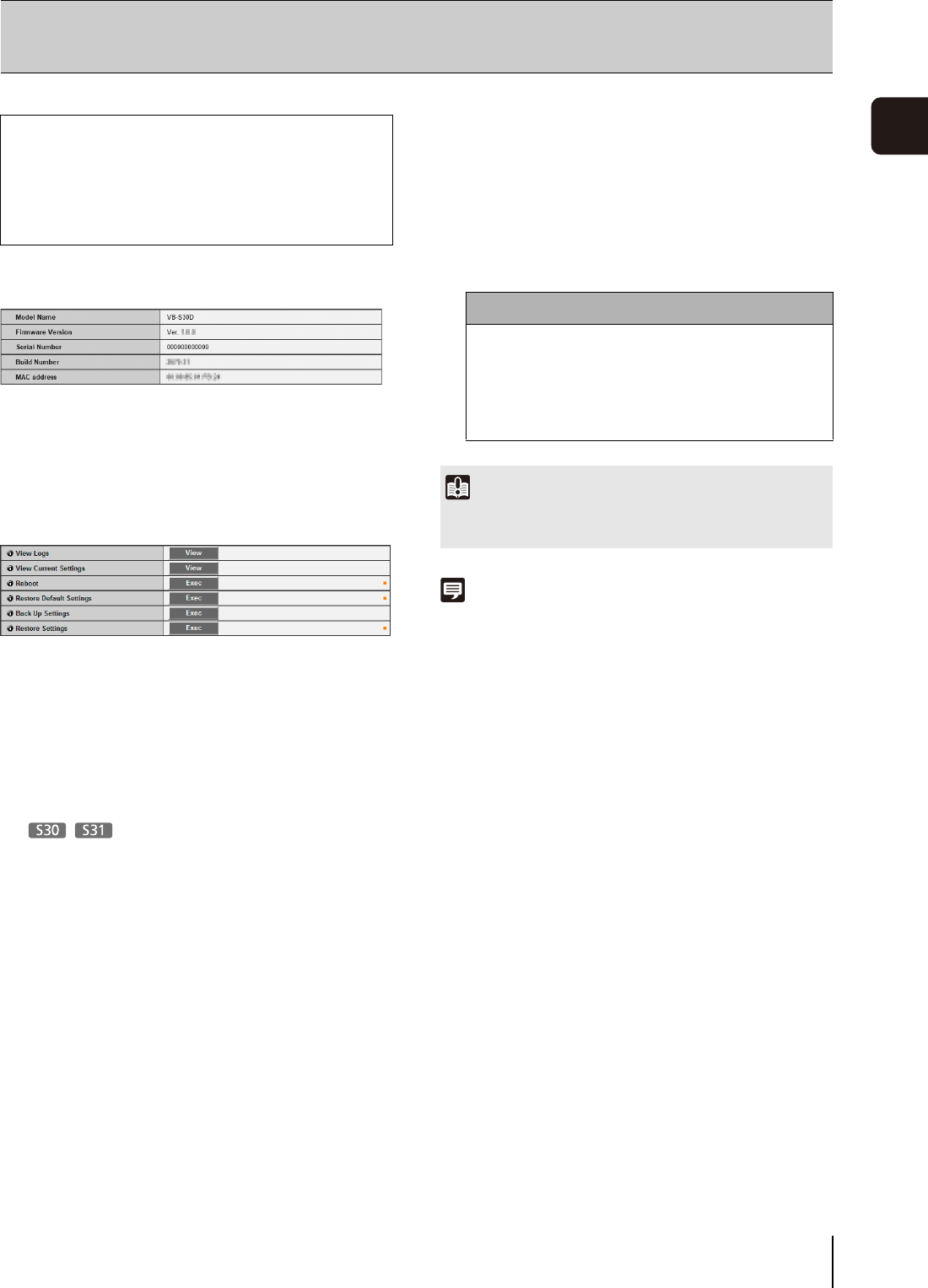
73
Setting Page
4
Device Information
[Model Name], [Firmware Version], [Serial Number], [Build
Number], [MAC address]
Displays information about the currently connected
camera.
Tool
(1) [View Logs]
Display a history of camera operations and
connections to each viewer, etc.
(2) [View Current Settings]
Display a list of current settings.
(3) [Reboot]
The camera is rebooted.
The camera angle will return to the home position. If a
home position has not been registered, the camera
will return to the factory default home position setting.
See p. 92 for details on registering a home position.
(4) [Restore Default Settings]
Except for the following items, all user-defined
settings will be discarded and restored to factory
default settings after the camera is rebooted.
– Network administrator password, LAN, IPv4, IPv6
– Date and time
– Host access restrictions for access control
–SSL/TLS
–802.1X
(5) [Back Up Settings]
Back up all settings, other than the date and time, to a
memory card.
The IP address, SSL or 802.1X certificates, and
private key files are also backed up.
(6) [Restore Settings]
Restore all settings, other than the date and time, from
a backup file on a memory card.
The IP address, SSL or 802.1X certificates, and
private key files are also restored.
The camera reboots after settings are restored.
Note
• It is recommended that you write down all current setting
values before restoring factory default settings in [Restore
Default Settings] (p. 161).
• The camera can be restored to factory default settings using
the reset switch as well. Note, however, that this will reset all
camera settings to factory default settings except for date and
time (p. 160).
[Maintenance]
Viewing Current Settings, Event Logs and Performing Maintenance
The following items can be used here.
• Device Information
Display information about the current device.
•Tool
Display or Initialize Camera Settings
Caution
• You must not turn off the camera while it is
performing the [Restore Default Settings], [Back
Up Settings] or [Restore Settings] operation.
Turning off the camera at this stage may result in
making it unable to boot correctly.
Important
If the restored settings were backed up from a different camera,
note that an address conflict on the network may occur.


















