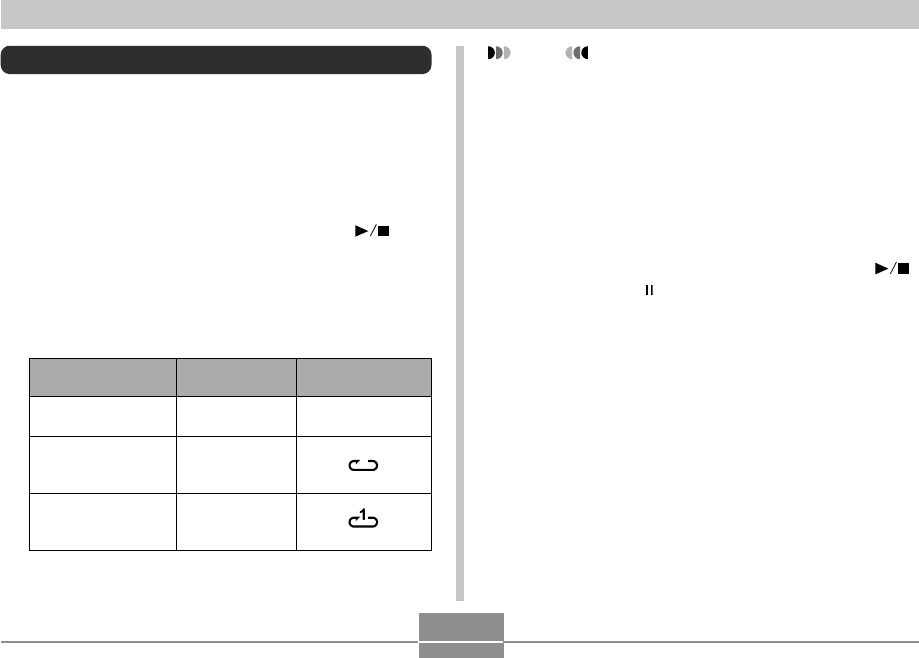
159
PLAYING AN AUDIO FILE (EX-M20U Only)
Playing Back Audio Files
Specifying the Audio Playback Mode
You can use the following procedure to select one of three
playback modes: normal playback, all-track repeat, or one-
track repeat.
1.
On the LCD remote controller, press [ ] to
start playback.
2.
Press the LCD remote controller’s playback
mode button to cycle through the playback
modes.
NOTE
• The initial default mode is normal playback. The
camera remembers the last playback mode you
selected, even if you turn the camera off.
Playing Back Tracks Randomly
Use the following procedure to configure audio playback for
random play of the audio files in file memory.
1.
On the LCD remote controller, press the [ ]
button or the [ ] button to stop or pause
playback.
• You could also enter the PLAY mode on the camera,
press [MENU], select the “PLAY” tab and then “Audio
Player”, and then press [̈].
2.
Use [̆] and [̄] to select “Random”, and then
press [̈].
To do this:
Play all tracks in
order and then stop
Play all tracks in
order in an endless
loop
Play the current
track in an endless
loop
Which is indicated
by this icon:
None
Select this
mode:
Normal
All-track repeat
1-track repeat


















