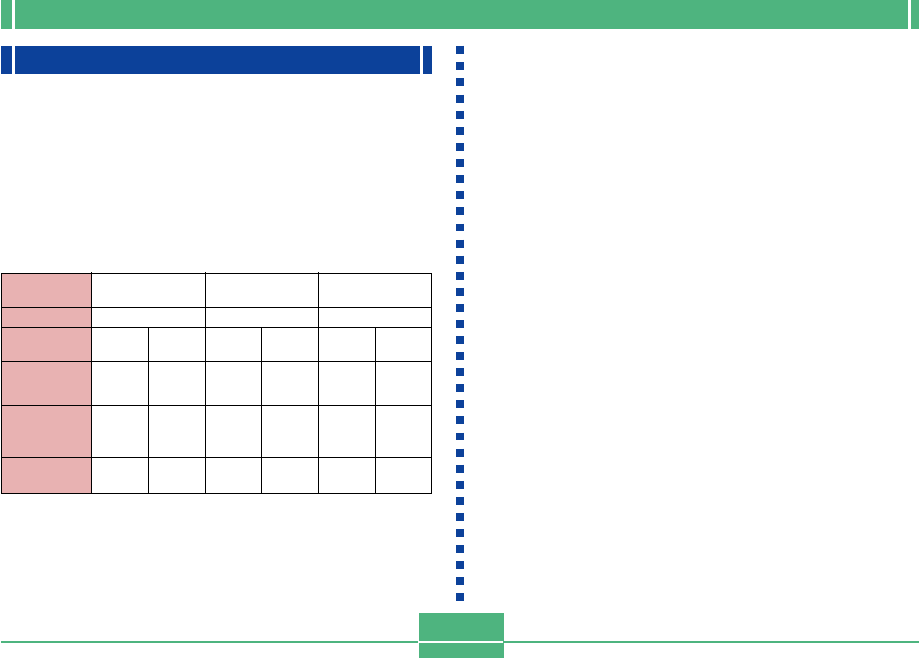
RECORDING
E-51
Quality Settings
The camera has three quality modes: FINE, NORMAL,
ECONOMY.
• To determine the number of images that can be stored on a
memory card of a different capacity, multiply the capacities
in the table below, by the appropriate value.
• The actual number of images that can be stored in memory
cannot be specified precisely because the amount of
memory required for storage of each image differs accord-
ing to image contents.
FINE NORMAL ECONOMY
Fine Normal Economy
1600 X 1200
800 X 600
1600 X 1200
800 X 600
1600 X 1200
800 X 600
pixels pixels pixels pixels pixels pixels
8 22 9 29 15 39
71 225 97 277 163 361
850 KB 200 KB 600 KB 150 KB 350 KB 120 KB
• Numbers in parentheses are compressed image file sizes.
• The figures in the left are approximations only. The actual
number of images depends on image subject matter.
Use the procedure under “Using the Record Menus” on
page E-71 for details on changing the quality modes.
• Note that the maximum number of images that can be
stored in a single folder is 250. Because of this, even if you
are using a card that allows storage of more than 250 im-
ages, the camera’s monitor screen will show capacity for
up to 250 images only. You will be able to store additional
images by changing to another folder.
• The number of images that can be recorded may differ
when you use card browser (page E-105).
Setting
Indicator
Quality
Image size
Number of
Images
8MB memory card
Number of
Images
64MB memory card
(Option)
File Size
(per image)


















