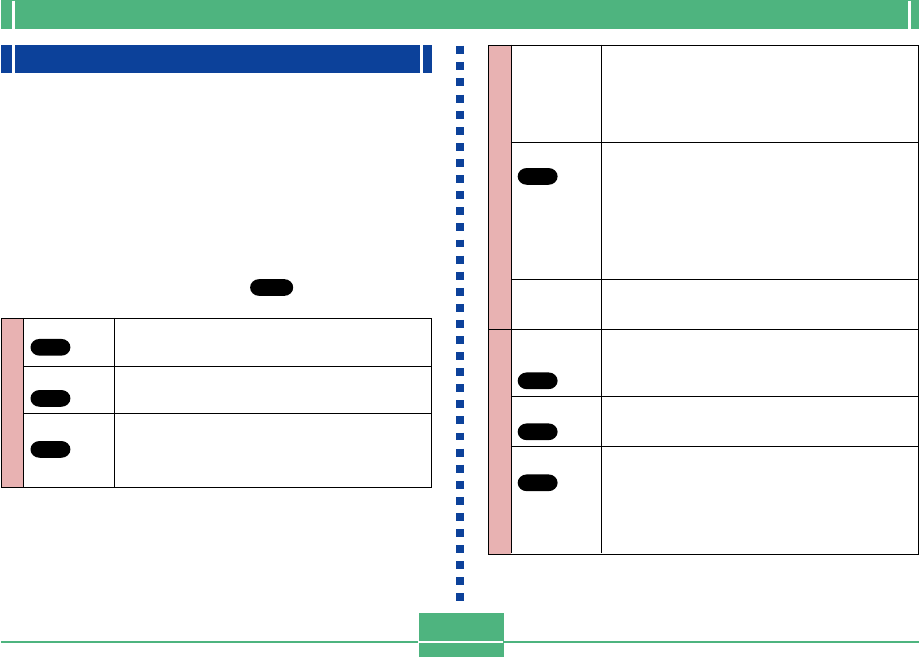
PLAYBACK
E-82
Zoom
BASIC
9 Multi
BASIC
Slide Show
BASIC
View
Enlarges the image on the monitor screen.
Displays nine images on the monitor screen.
Automatically scrolls through the images one-
by-one.
Using the Playback Menus
The playback menus provide you with control over the dis-
play format and DPOF settings, image delete and save op-
erations, and other settings. Each playback menu has two
formats: a basic menu and an advanced menu. Press DISP
to toggle between the basic menu and advanced menu.
Playback Menus
See “Menu Screens” on page E-29 for information about
how to use menus.
Basic menu items are indicated by
BASIC
.
Tools
Protect
DPOF
BASIC
Screen
Saver
Card
Browser
BASIC
Format
BASIC
Date
BASIC
Use this item to protect images against deletion.
Select : Protects a single specific image.
Folder : Protects all images in a specific
folder.
All : Protects all images.
Use this item to specify images for printing on a
DPOF printer.
Select : Prints a single specific image.
Folder : Prints a specific number of copies
of all images in a specific folder.
All : Prints a specific number of copies
of all images.
This item turns the screen save off and on.
Use this item to select the card browser file
type.
Off/ Type1 / Type2 / Type3 / Type4
Select this item to format a memory card.
Use this item to specify the format of the date
that appears in the monitor screen, and to ad-
just the date setting.
Style(Year/Month/Day / Day/Month/Year /
Month/Day/Year) / Adjust
Set Up


















