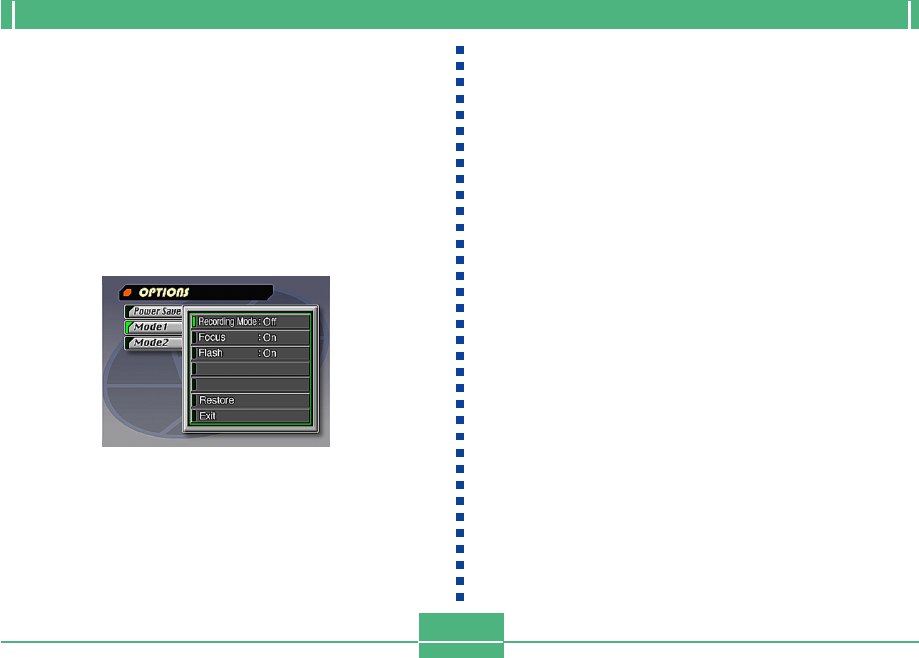
OTHER RECORDING FUNCTIONS
E-70
Turning power on default settings on and off
1.
Slide open the lens cover.
2.
Press MENU.
3.
Select “Options”.
4.
Select “Mode 1” or “Mode 2”.
5.
Select “Mode 1” or “Mode 2”.
6.
Select the item whose setting you want to
change.
7.
Select “On” or “Off”.
• Repeat steps 6 and 7 for other items if you want.
8.
Select “Exit”.
Initializing Mode Memory
Use the following procedure to initialize the mode memory.
IMPORTANT!
Note that performing the following procedure to initialize
mode memory also initializes power save trigger time
settings (page E-40).
1.
Perform steps 1 through 3 under “Turning
power on default settings on and off”.
• “Options” appears on the advanced menu only.
2.
Select “Power Save”, “Mode 1” or “Mode 2”.
3.
Select “Power Save”, “Mode 1” or “Mode 2”.
4.
Select “Restore”.
• The following table shows the mode memory status of
each item following the above procedure.
5.
Select “Exit”.


















