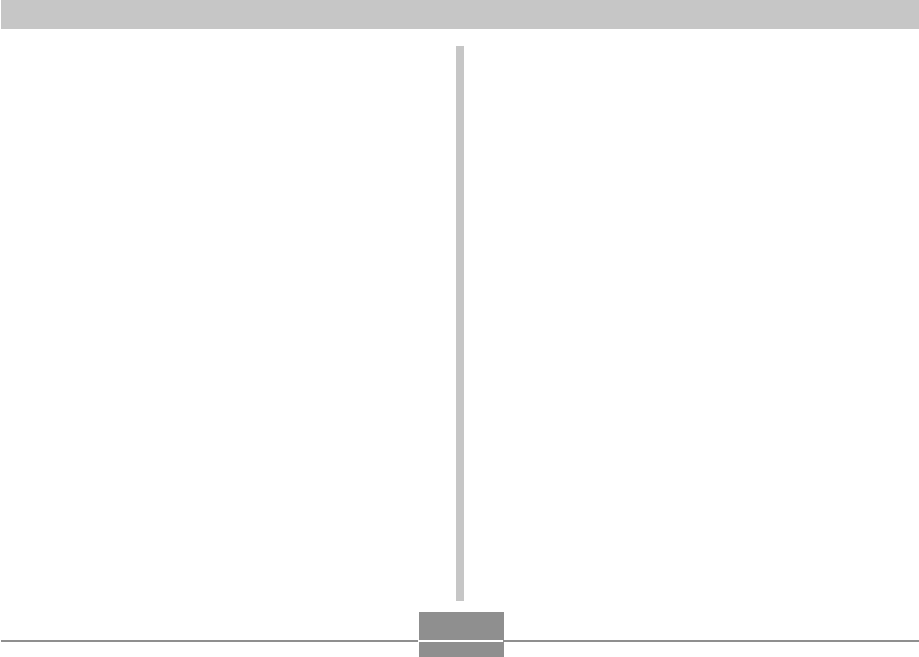
VIEWING IMAGES ON A COMPUTER
154
■ Folder and File Contents
• DCIM folder
Folder that stores all of the digital camera files
• Storage folder
Folder for storing files created by the digital camera
• Image file
File that contains an image recorded with the digital
camera (File Name Extension: JPG)
• Movie file
File that contains a movie recorded with the digital
camera (File Name Extension: AVI)
• Album folder
Folder that contains files used by the album function
• Album HTML file
File used by the album function
(File Name Extension: HTM)
• FAVORITE folder
Folder that contains Favorites image files
(Image Size: 320 x 240 pixels)
• DPOF file folder
Folder that contains DPOF files
• BESTSHOT folder (Built-in memory only)
Folder that contains BESTSHOT user setup files
• User setup files (Built-in memory only)
Files that contain BESTSHOT user setups
Image Files Supported by the Camera
• Image files recorded with the CASIO QV-R41/QV-R51
Digital Camera
• DCF protocol image files
Certain DCF functions may not be supported. When
displaying an image recorded on another camera model, it
may take a long time for the image to appear on the
display.


















