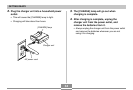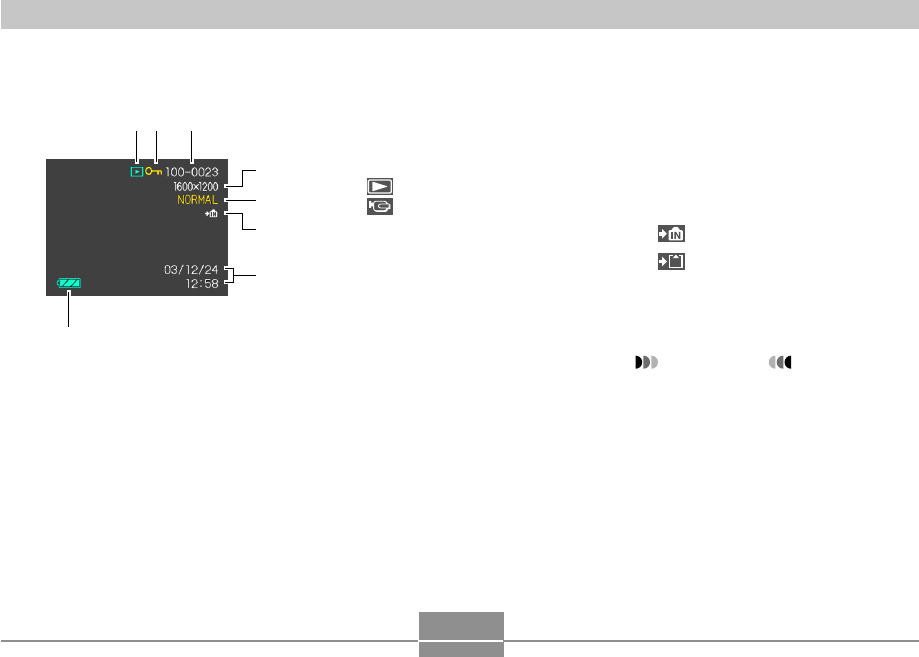
GETTING READY
30
PLAY mode
1 PLAY mode file type
Snapshot
Movie
2 Image protection indicator
3 Folder number/File number
4 Image size
• QV-R51
2560 ҂1920 pixels
2560 ҂1712 (3:2)pixels
2048 ҂1536 pixels
1600҂1200 pixels
1280҂ 960pixels
640҂ 480pixels
• QV-R41
2304 ҂1712 pixels
2240 ҂1680 pixels
2240 ҂1488 (3:2)pixels
1600 ҂1200 pixels
1280҂ 960pixels
640҂ 480pixels
5 Quality
FINE
NORMAL
ECONOMY
6 Built-in memory selected for data
storage.
Memory card selected for data storage.
7 Date and time
8 Battery capacity
IMPORTANT!
• Some information may not
display properly if you display an
image that was recorded using a
different digital camera model.
12 3
8
4
5
6
7