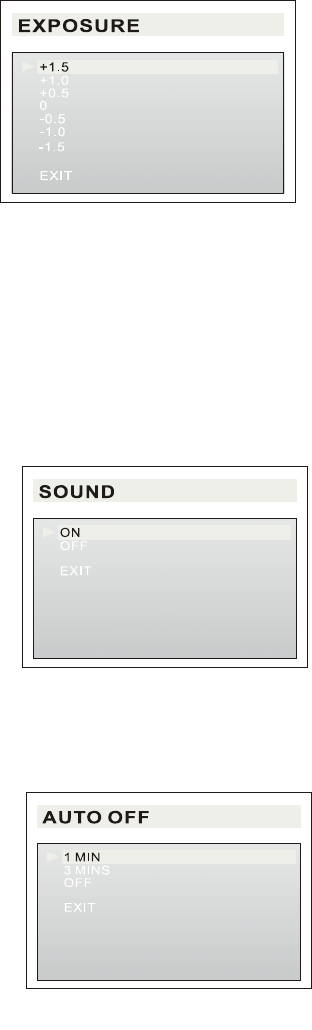
9
move the pointer to “Exposure compensation” and press confirm button to pop up sub-menu:
+1.5 → For low brightness environment. Exposure
compensation increases by 1.5 units
+1.0 → For low brightness environment. Exposure
compensation increases by 1.0 units
+0.5 → For low brightness environment. Exposure
compensation increases by 0.5 unit
0 → Brightness is normal and no exposure compensation
is needed (Default)
-0.5 → High brightness. Exposure compensation less 0.5 units.
-1.0 → High brightness. Exposure compensation less 1 unit.
-1.5 → High brightness. Exposure compensation less 1.5 units.
EXIT →Exit menu
Use up and down arrow button to move the pointer to exit and press OK button. Then the
sub-menu is closed and the setting is saved.
Audio setting
In audio setting section, you can open or mute audio. Use up
and down arrow button to move the pointer to “Audio setting”
and then press OK button to pop up sub-menu:
ON →Open buzzer
OFF →Close buzzer
EXIT →Exit sub-menu
Use up and down arrow menu to choose the appropriate item and press
OK button to confirm. Submenu will close automatically and the setting is saved.
Auto power off
Auto-power-off: When the camera is in idle mode for a certain
period of time, it will power off automatically to save power.
Use up and down arrow button to move the pointer to “auto
power off” item and press OK button to pop up sub-menu:
1 MIN → 1 minute auto power off
3 MINS → 3 minutes auto power off
OFF → Close auto power off
EXIT → Exit sub-menu
Use up and down arrow button to move the pointer to select appropriate item and press OK
button to confirm. The sub-menu will close automatically and the setting is saved.
Language setting
After the language is set, the entire interface will be changed to the specific language. Use up and
down button to move the pointer to “Language setting” and press OK button to pop up sub-menu:
ENGLISH
FRANCEIS
DEUTSCH
ESPANOL
CHINESE
Figure-8
Figure-9
Figure-10


















