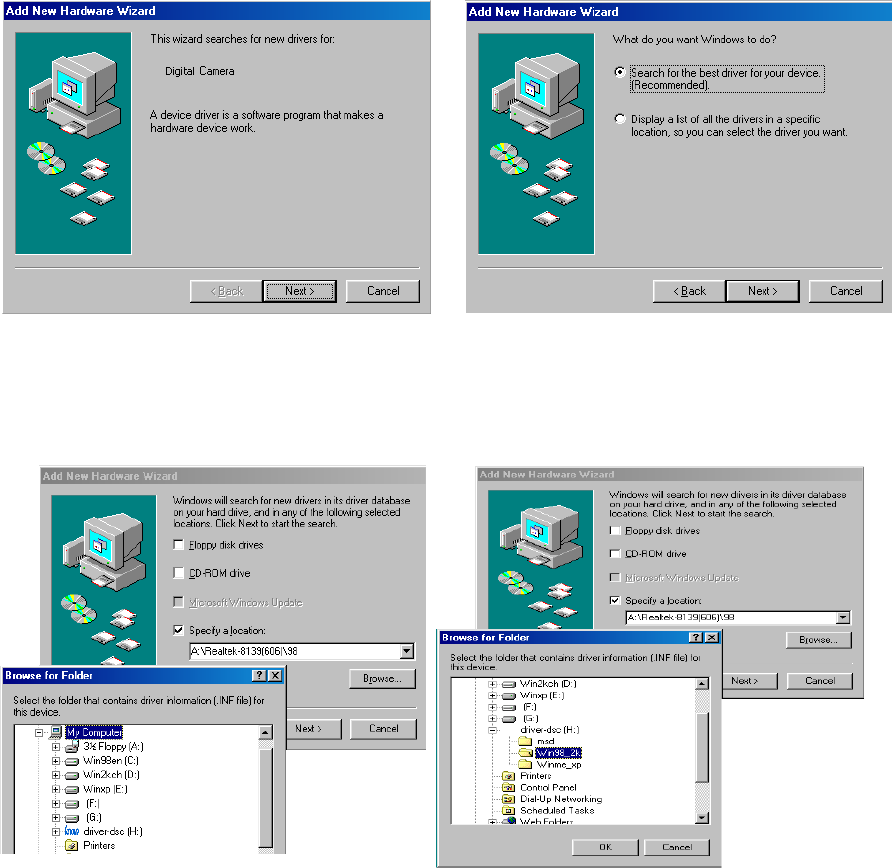
12
5. Software Installation
1. WIN98/2000
1)Driver for PC camera mode
Connect with power, and turn it on.
On the menu screen, select “driver settings”, press menu button to trigger main menu. Use
up and down button to select “driver settings” from the advanced setting menu. Then select
“PC camera mode” in the sub-menu. The camera has been set to PC camera mode.
Connect camera to PC through USB cable.
A window pops up. Click “Next” continue.
The Wizard prompts you to either display a list of drivers, or search for the best driver.
Select the option “Search for the best drivers for your device (Recommended)”, and click
“Next” to continue.
Figure-20 Figure-21
The Wizard shows where to locate the driver. Select “Specify a location”, and then click
“Browse”
Select driver for WIN98-2K, and confirm.
Click “Next” to continue till system finishes installing driver for camera automatically.
Click “Finish”.
Figure-18 Figure-19


















