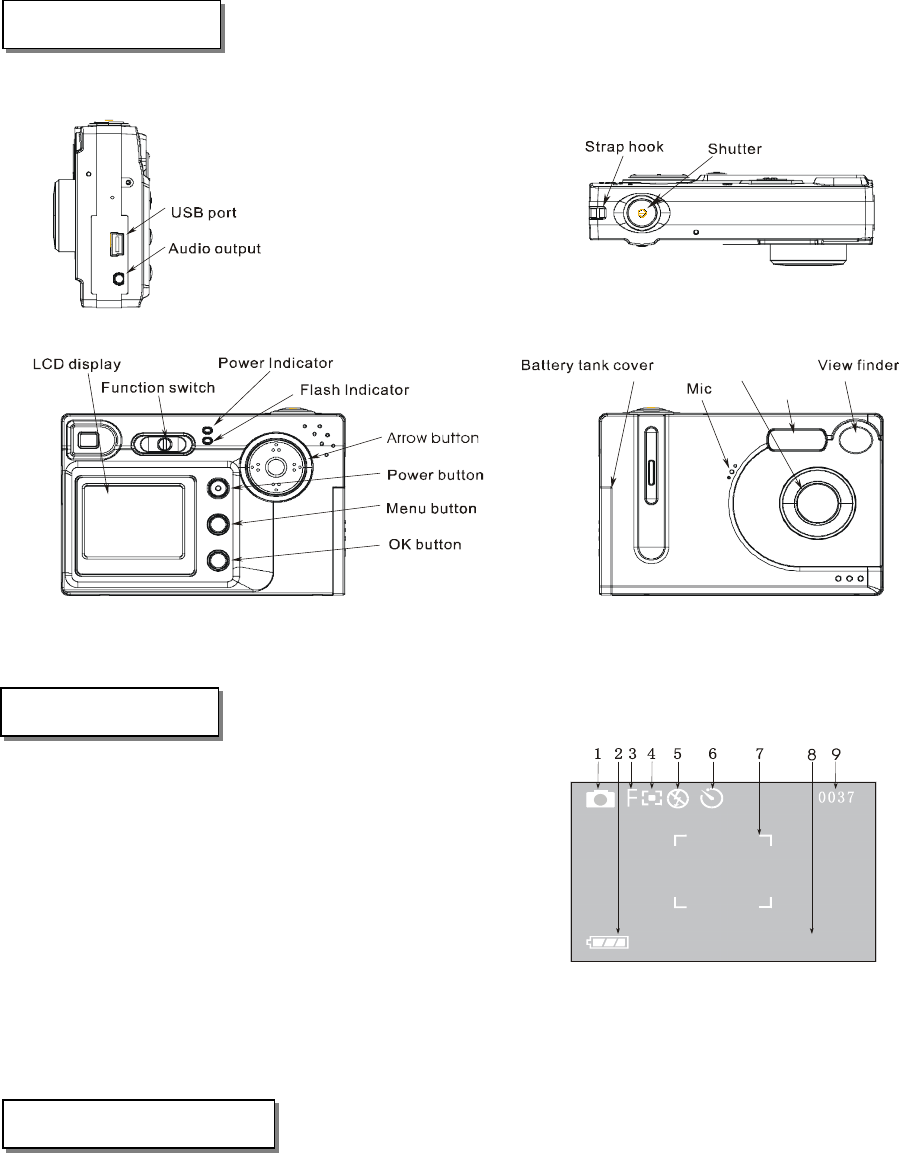
4
1. Brief Introduction
As per Figure-1
As per Figure-2
1) Shooting mode
2) Battery level Indicator
3) Image resolution mode
4) Flash mode
5) Self-timer mode
6) Focus Frame
7) White balance mode
8) Indicator of free space left in number of image
1) Power button: On/Off
2) Function button: toggle of capture, playback and MP3 function.
3) Menu button: Start/close menu
4) OK button: In preview mode, it is used to toggle flash mode; In menu mode, it is used to confirm menu;
In playback mode , it is used to start/stop recording and play video clips ; In MP3 mode, it is used to
play / pause of music
1. Outlook
2. TFT Screen
3. Definition of buttons
Figure-1
Figure-2
Lens
Flash lamp
AWB


















