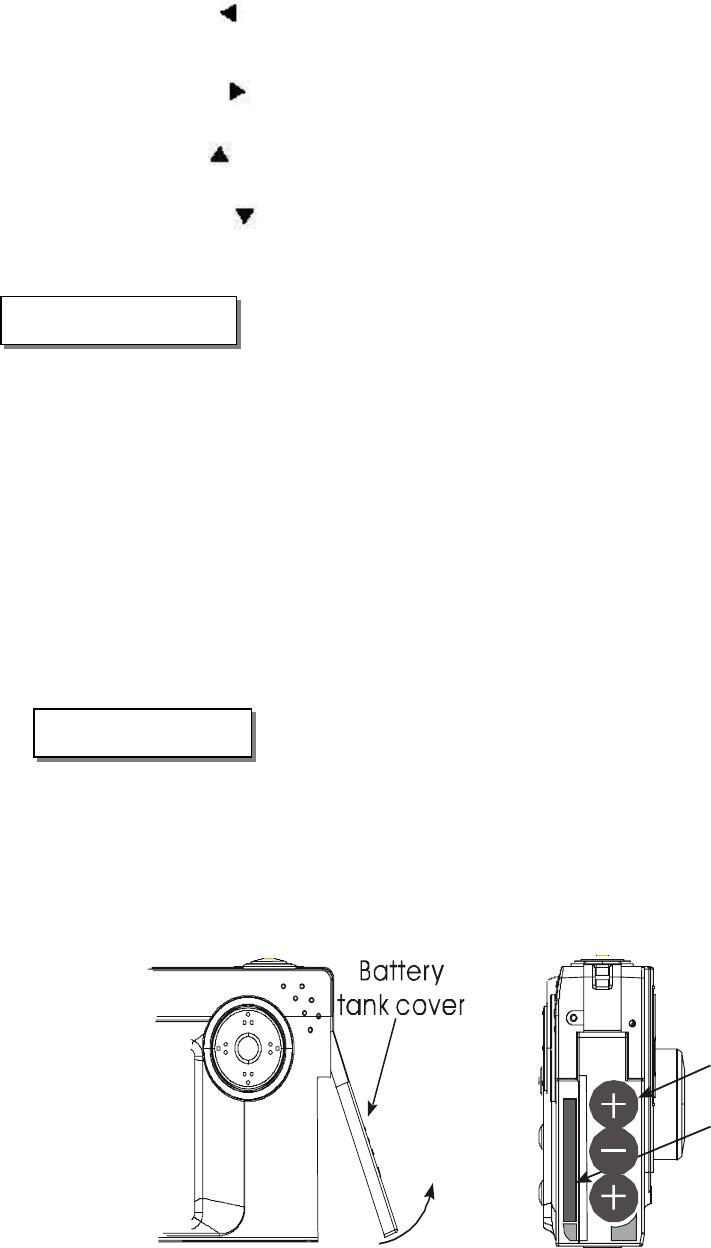
5
5) Arrow button:
Left arrow (“
”): In playback mode, it is used to select image; In menu mode, it is used for
selecting menu; In MP3 mode, it is used to select previous song.
Right arrow (“ ”): In playback mode, it is used to toggle white-balance mode; in menu mode, it
is used to select menu; In MP3 mode, it is used to select next song.
Up arrow (“
”): In play mode, it is used to zoom in TFT display; in menu mode, it is used to
select menu; In MP3 mode, it is used to increase volume.
Down arrow (“
”): In playback mode, it is used to zoom out TFT display; In menu mode, it is
used to select menu; In MP3 mode, it is used to decrease volume.
Storage medium includes built-in memory and external memory cards (SD/MMC cards)
Storage method: When there is no SD/MMC present, images, video clips and files transferred into the
camera through USB cable are all stored inside built-in memory; When there is SD/MMC card present,
they are all stored inside SD/MMC card.
Reading Sequence: When there is no SD/MMC present, Playback on TFT screen and files browsed from
Computer via USB cable are all read from built-in memory; when there is SD/MMC present, they are all
read from SD/MMC card.
2. Preparation before use
i. Open the battery tank cover as per figure-3
ii. As indicated in the battery tank cover (“+/-”), load 3 x AAA batteries into the tank with
positive-to-positive, and negative-to-negative as per figure-4. (Ni-HM rechargeable is
recommended).
Figure-3 Figure-4
iii. Close the battery tank cover.
4. Storage Medium
1. Loading of battery
Battery
tank
SD card
Slot


















