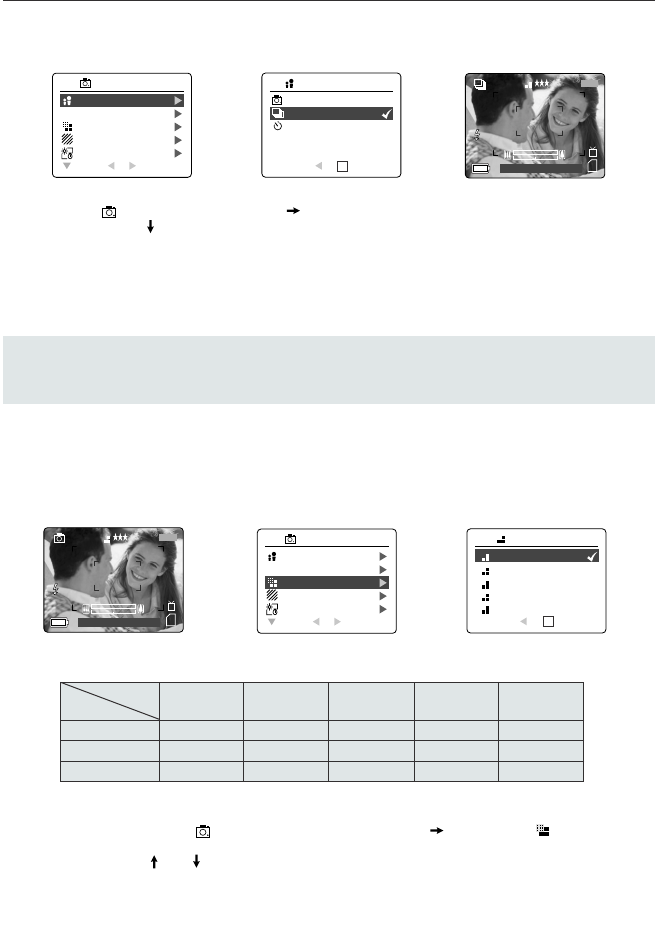
303
OPNAMES MAKEN.
SERIEOPNAME
Hiermee kan de camera een serie opnames maken terwijl u de sluiterknop ingedrukt houdt.
Serieopnames maken:
1. Druk in het ( ) hoofdmenu op de joystick om naar het submenu Opnamestand te gaan.
2. Druk op de joystick totdat Serieopname oplicht en druk dan op de knop OK om die stand in te
schakelen.
3. Zorg dat het onderwerp goed op het scherm staat en druk de sluiterknop half in om scherp te stellen tot de
groene LED AF oplicht.
4. Druk de sluiterknop helemaal in om de opname te maken.
• De camera maakt ongeveer 3 opnames per seconde tot maximaal 7 opnames in de resolutie1600x1200.
N.B.:
• Bij serieopnames is de flits uitgeschakeld aangezien het opladen vertragend werkt.
• De deze stand maakt de camera alleen opnames in de resolutie 1600 x 1200.
BEELDRESOLUTIE
De beeldresolutie bepaalt de grootte van een gemaakte opname. Opnames met een hoge resolutie bevatten
meer details en de bijbehorende bestanden zijn groter.
Opnames opgeslagen in 16MB geheugen (ongeveer):
4MP 3MP 2MP 1.3MP VGA
(2272 x 1704) (2048 x 1536) (1600 x 1200) (1280 x 960) (640 x 480)
Fijn 20 23 34 50 138
Normaal 51 63 89 127 308
Economisch 75 88 128 177 430
De resolutie veranderen:
1. Als Resolutie oplicht in het ( ) hoofdmenu, drukt u op de joystick om naar het ( )
Resolutiesubmenu te gaan.
2. Druk op de joystick of tot de gewenste instelling oplicht.
3. Druk op de knop OK om de stand te selecteren.
4. Druk op de knop MENU om terug te gaan naar fotostand.
A
AWB
07 ⁄ 04 ⁄ 03 02:40PM
4
M
N
28/45
A
AWB
07 ⁄ 04 ⁄ 03 02:40PM
4
M
N
28/45
Resolutie
Kwaliteit
OPNAMESTAND
KWALITEIT SETUP
BEELDFORMAAT
KIES BEELD
WITBALANS
TERUG KIEZEN
CAMERASTAND
Q
ENKELE OPNAME
SERIEOPNAME
ZELFONTSPANNER
TERUG STEL
OPNAMESTAND
OK
OPNAMESTAND
KWALITEIT SETUP
BEELDFORMAAT
KIES BEELD
WITBALANS
TERUG KIEZEN
CAMERASTAND
Q
2272 x 1704
2048 x 1536
1600 x 1200
1280 x 960
640 x 480
TERUG STEL
RESOLUTIE
OK
4
M
3
M
2
M
1
M
V
4060 U Guide-S/I/D 7/8/03 11:35 AM Page 303


















