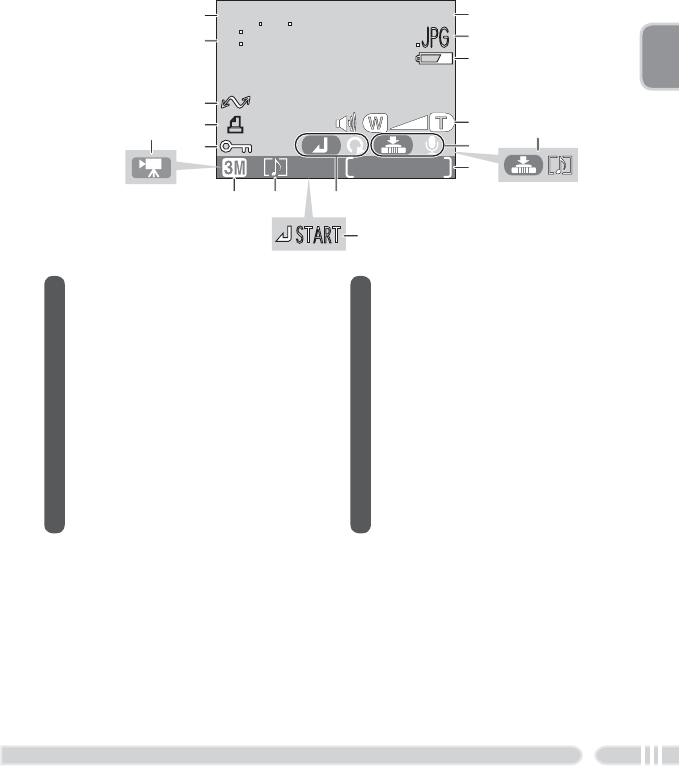
Introduction
5
1 Current folder......................... 23
2 File number and type ..............23
3 Battery level indicator
1
.............15
4 Volume indicator......... 41, 49, 55
5 Voice memo recording guide... 55
6 Voice memo playback guide.... 55
7 Current frame number/
total number of frames........... 23
Movie length...........................49
8 Rotation indicator ...................21
9 Movie playback indicator.........49
10 Voice memo icon .................... 55
11 Image mode............................70
12 Movie indicator.......................43
13 Protect icon............................. 86
14 Print-order icon....................... 62
15 Transfer icon ...........................87
16 Time of recording.................... 12
17 Date of recording.................... 12
1 Appears when batteries are running low.
Playback
The following indicators appear in the monitor during playback:
1
2
3
4
7
5
9
11 10
6
8
13
14
15
12
16
17


















