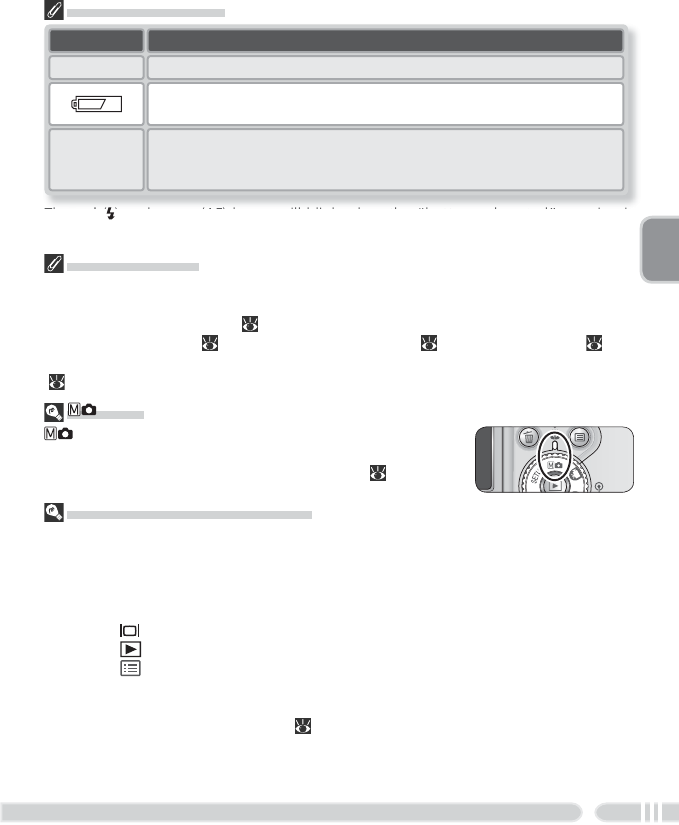
15
Basic Photography
The Battery Indicator
Th
e
r
e
d
(
)
an
d
g
reen
(AF)
l
amps w
ill
bli
n
k
w
h
en t
h
e
“b
atter
y
ex
h
auste
d”
warn
i
n
g
i
s
displayed.
“Out of Memory”
If the message “OUT OF MEMORY” is displayed in the monitor, no further pictures can
be taken until you:
• insert a new memory card ( 10)
•
delete some pictures (
22, 52, 84), voice recordings (
42), or voice memos (
55)
The camera may also be able to take additional pictures at another image mode setting
( 70).
Mode
(manual) mode provides additional menu options that
give you full control over such settings as white balance and
image sharpening. See “The Shooting Menu” ( 69).
Display Description
Low battery. If fl ash fi res, monitor turns off while Speedlight re-
charges.
NO ICON Battery fully charged.
WARNING!!
BATTERY
EXHAUSTED
Battery exhausted. Replace with fully-charged battery.
Auto Power Off ( Standby Mode)
If no operations are performed for one minute (three minutes when menus are dis-
played), the monitor will turn off automatically and the camera will enter standby mode
to reduce the drain on the batteries. While the camera is in standby mode, the power-
on lamp will blink. The camera will be reactivated when you:
• Rotate the power-on switch
• Press the button or press the shutter-release button halfway
• Press the button to view the pictures on the memory card
• Press the button to display the menu for the current mode
• Rotate the mode dial to select a new mode
The length of time before the camera enters standby mode can be changed using the
Auto off option in the setup menu ( 98).
If no operations are performed for three minutes after the camera enters standby
mode, the camera will turn off automatically and the power-on lamp will go out.


















