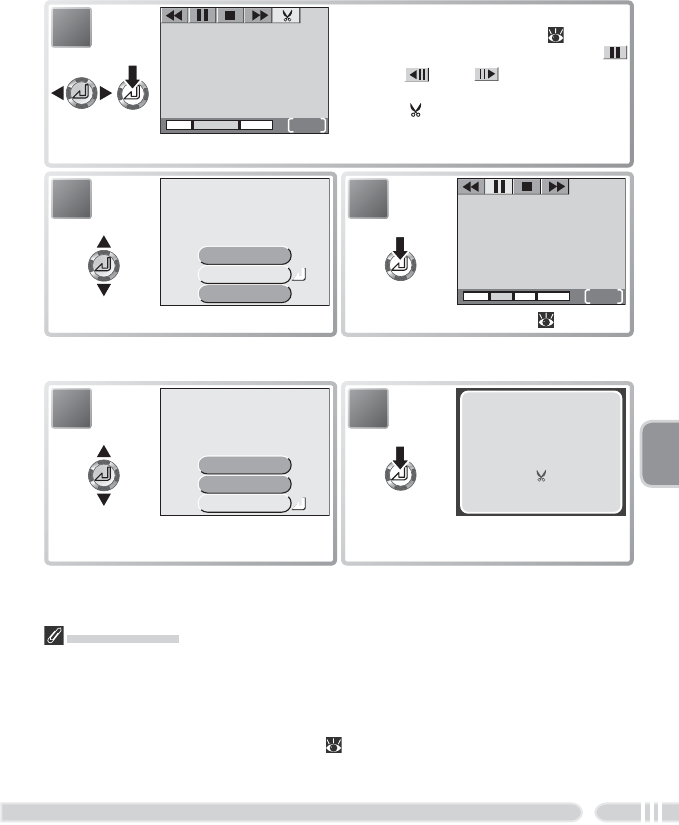
51
Movies
Yes
No
Review movie
Save trimmed movie?
Save trimmed movie?
(Replace orig movie?)
(Replace orig movie?)
Done
Yes
No
Review movie
Save trimmed movie?
Save trimmed movie?
(Replace orig movie?)
(Replace orig movie?)
10
Save edited movie. Sections cut from
beginning and end are discarded.
9
Highlight Yes.
*
8
View edited movie ( 49).
7
Highlight Review movie.
*
6
Use controls at top of monitor to pause,
rewind, and advance movie ( 49). For
frame-by-frame playback, select
and use and controls. After
displaying last frame you want to keep,
highlight
and press center of multi
selector to delete all frames after cur-
rent frame.
* To exit without trimming movie, highlight No and press center of multi selector. High-
light Yes and press center of multi selector to skip to Step 10.
* To exit without trimming movie, highlight No and press center of multi selector. High-
light Review movie and press center of multi selector to view edited movie again.
Editing Movies
The edited movie is saved under a new name (assigned by adding one to the largest
fi le number in the current folder) and the original is deleted. Deleted sections are per-
manently lost and can not be recovered; be sure the cropped portions do not contain
important frames. Sound may not be cleanly cropped when a movie is trimmed.
Protected movies can not be trimmed ( 86). Movies can not be trimmed if the
trimmed portion is larger than the memory remaining on the memory card. Movies can
not be trimmed to a length of less than one second.


















