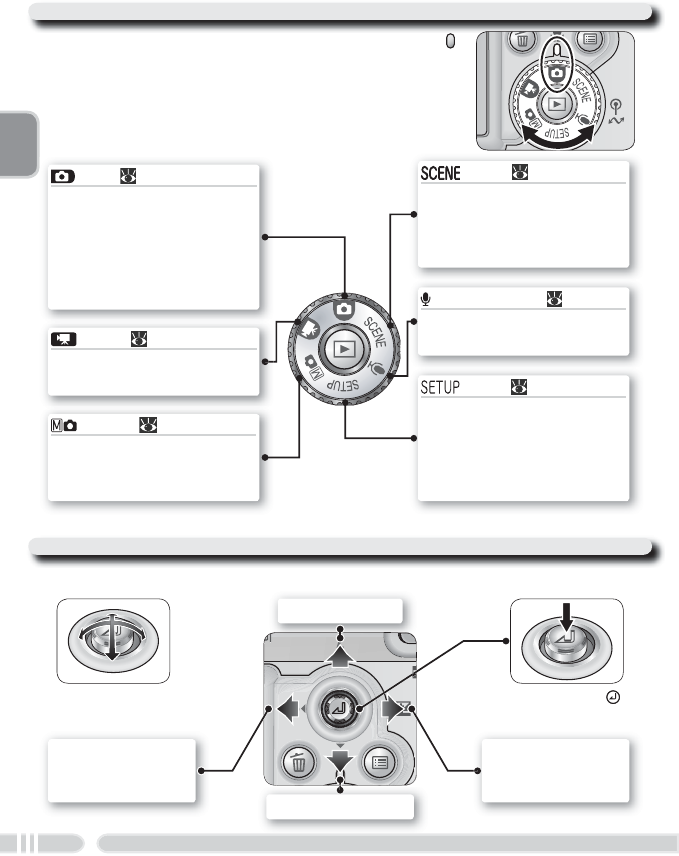
Introduction
6
To select a mode, align the mode icon with the “ ”
mark next to the mode dial.
The Mode Dial
Movie ( 43)
Choose from eight movie
modes.
Auto ( 14)
A simple “point-and-shoot”
mode in which the majority of
camera settings are controlled
by the camera. Recommend-
ed for fi rst-time users of digi-
tal cameras.
Manual (
15, 69)
Six shooting menu options
can be adjusted to suit the
subject.
Setup ( 91)
Choose this mode to display
the setup menu, where you
can perform such tasks as set-
ting the camera clock and ad-
justing monitor brightness.
Scene ( 24)
Choose from fi fteen “scenes”
suited to different subjects or
shooting conditions and let
the camera do the rest.
Voice recording
( 39)
Record sound over the built-in
microphone.
Navigating the Menus
The multi selector is used to navigate through the camera menus.
Cancel and return
to previous menu,
or move cursor left
Move cursor up
Display sub-menu,
move cursor right,
or make selection
Press left, right,
up, or down
Press center ( )
to make selection
Move cursor down


















