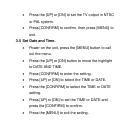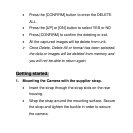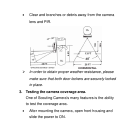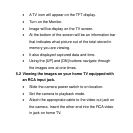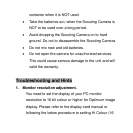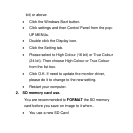• After 30 seconds the camera’s green test light will
begin blinking and enter count down mode. This is
your indication to leave the coverage area with one
minute.
• After one minute the camera will take between 1~3
pictures or a 10 seconds AVI video based on your
program setting. The camera will then time out
between 1 ~ 60 minutes also based on your setting.
¾ The time between motion detection and the camera
taking the pictures may vary due to lighting
conditions, charging of the flash, program setting and
battery power level.
¾ The flash lighting will only activate in low light
conditions.
¾ When the camera is set to AVI capturing, the 10
seconds clips will only turn out well in good daytime