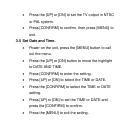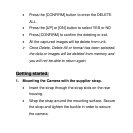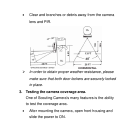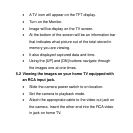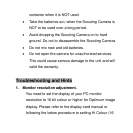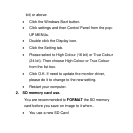lighting conditions. If the lighting conditions are not
enough, unit will switch the AVI to single image
capturing automatically.
¾ When using the AVI function, the camera cannot use
the flash. Time/Date stamp will not appear on the AVI
video clips.
5. Viewing the images.
The Scouting Camera offers the user three different
options for viewing the images.
5.1 Viewing the image on a handheld LCD TV video
monitor.
• Slide the camera power switch to on location.
• Set the camera to playback mode.
• Attach the appropriate cable to the video out jack on
the camera. Insert the other end into the video in
jack on handheld LCD TV monitor.