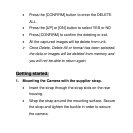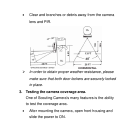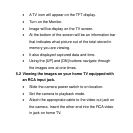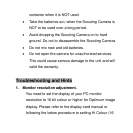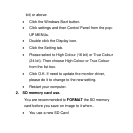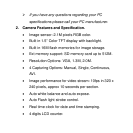• A TV icon will appear on the TFT display.
• Turn on the TV and select source to video in.
• Image will be display on the TV screen.
• At the bottom of the screen will be an information bar
that indicates what picture out of the total stored in
memory you are viewing.
• It also displayed captured data and time.
• Using the [UP] and [DN] buttons navigate through
the images one at one times.
5.3 Viewing the images on your computer using the
provided software.
Please refer to Installation section on above to install
the software and application program properly.
• Slide the power switch to OFF location.
• To view the images simply plug one end of the USB
cable into an available USB port on your computer.