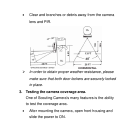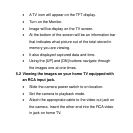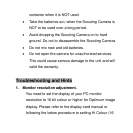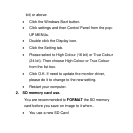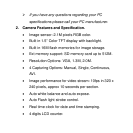bit) or above:
• Click the Windows Start button.
• Click settings and then Control Panel from the pop-
UP MENUs.
• Double click the Display icon.
• Click the Setting tab.
• Please select to High Colour (16 bit) or True Colour
(24 bit). Then choose High Colour or True Colour
from the list box.
• Click O.K. If need to update the monitor driver,
please do it to change to the new setting.
• Restart your computer.
2. SD memory card use.
You are recommended to FORMAT the SD memory
card before you save on image to it when..
• You use a new SD Card