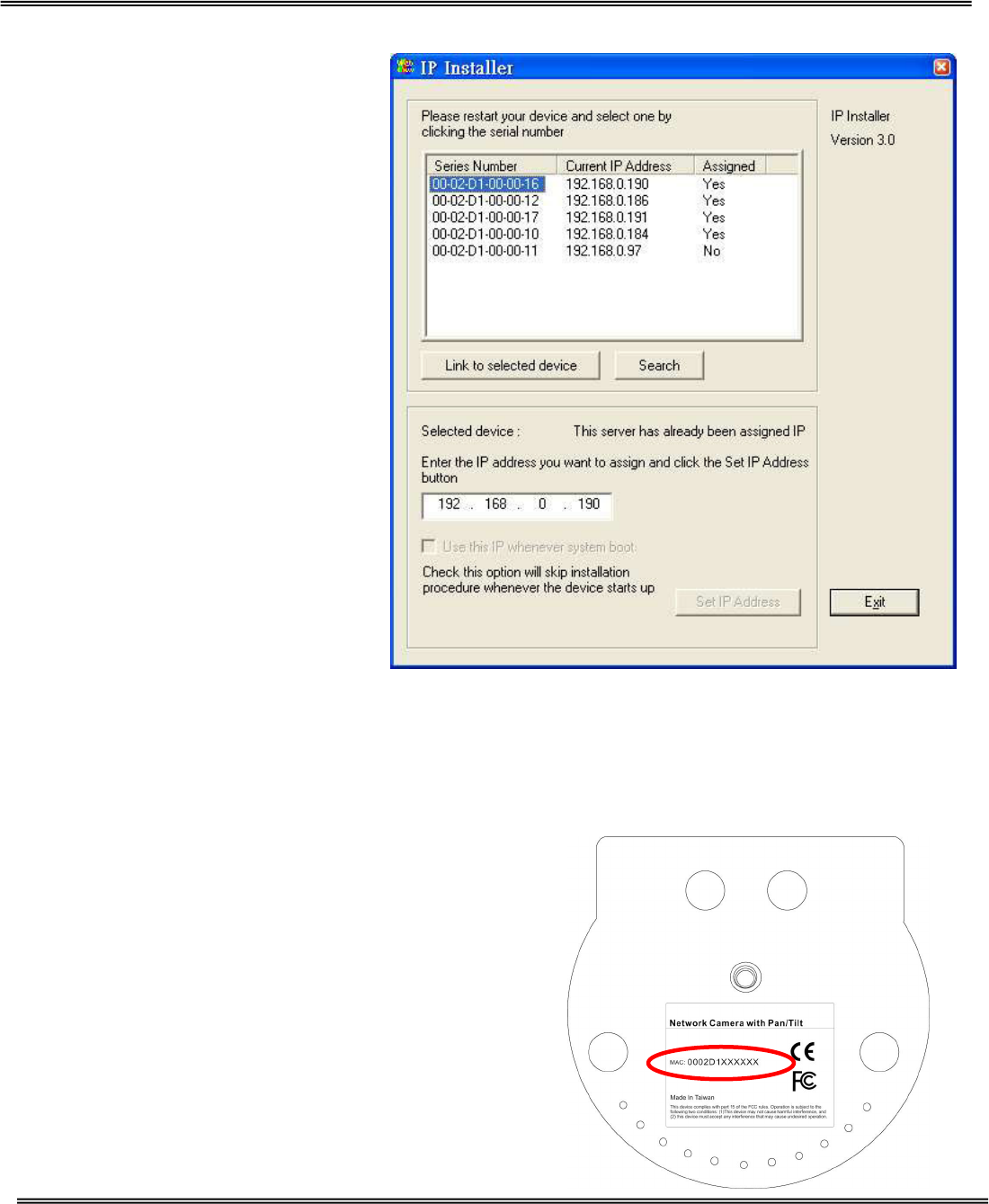
9
The UPnP function will
always assign an IP
address for the Network
Camera.
The Administrator can
click on button “Link to
selected device” to
connect the I.E. to the
camera.
If the camera is not on
the IP installer list, click
on the “Search” button to
search for the camera on
the LAN.
If you can not connect the
I.E. to the Camera after
you click “Link to selected
device” button. Please
find the solution from
Appendix B Page. 47~50
For the series number in the “Serial
Number” field, please check the label on the
bottom of the camera.


















