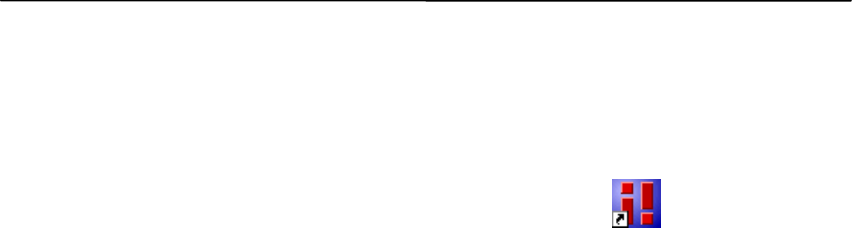
USING THE CLIENT SOFTWARE
Digimerge Dialup Video Server User’s Guide
14
5. USING THE CLIENT SOFTWARE
This chapter describes the Digimerge DVS client software, including all control elements related
to video images, cameras, alarm sensors and output relays. After successful completion of
software installation the main Digimerge DVS client program can be launched either from the
Digimerge Dialup Video Server program group or by clicking on the
DVS icon on the
Windows Desktop.
The following section will outline usage of the program and lead you through a process of
viewing your first images from a remotely installed DVS unit. Sections 5.2 through 5.10
provide advanced users information on commands, parameters and operation modes associated
with DVS software.


















