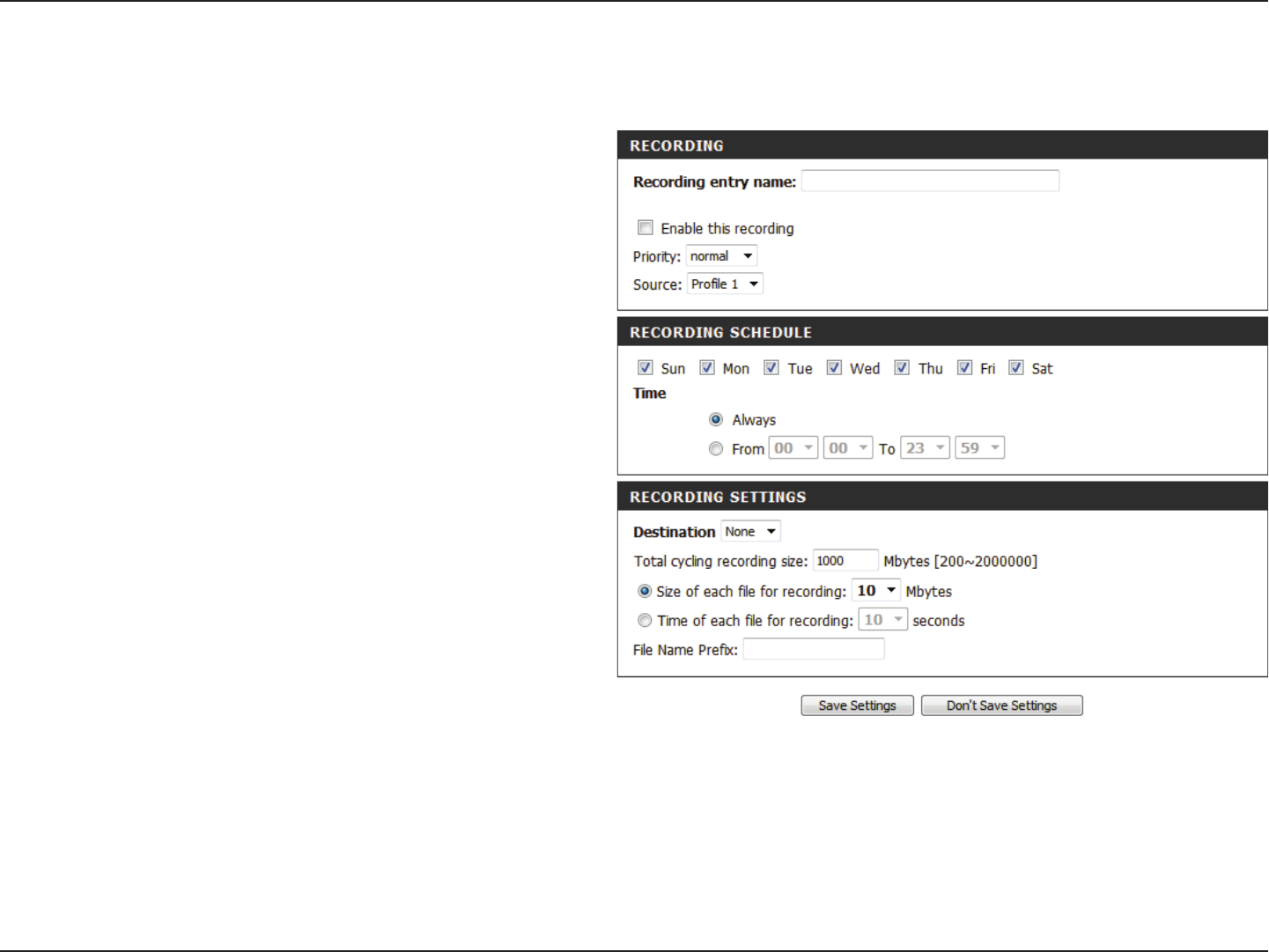
54D-Link DCS-5222L User Manual
Section 4 - Conguration
Add Recording
Recording entry
name:
Enable this
recording:
Priority:
Source:
Recording
schedule:
Recording
settings:
Destination:
The unique name of the entry.
Select this to enable the recording function.
Set the priority for this entry. The entry with a
higher priority value will be executed rst.
The source of the stream.
Scheduling the recording entry.
Conguring the setting for the recording.
Select the folder where the recording le will
be stored.
Here you can congure and schedule the recording settings. After making any changes, click the Save Settings button to save your changes.


















