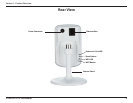10D-Link DCS-931L User Manual
Section 2 - Installation
If you have a mydlink-enabled Cloud Router, you can take advantage of Zero Conguration. Zero Conguration automatically
congures your camera's settings for you, and adds it to your mydlink account automatically. This type of setup allows you to
set up your camera by simply plugging it in and connecting it to your router.
Connect your camera to your mydlink-enabled Cloud Router and Zero Conguration will automatically congure your DCS-931L
and automatically add the camera to your mydlink account. After the short time it takes to do this you can remotely access
your camera from the www.mydlink.com website to manage and monitor your DCS-931L.
Zero Conguration Setup
Connect the Ethernet Cable
Use the included Ethernet cable and plug it into the camera. Plug the other
end into an available port on your router. If you wish to use your camera
wirelessly, you will be able to remove the cable after Zero Conguration
Setup is complete.
Attach the External Power Adapter
Connect the power adapter to the power connector on your camera, then
plug the power adapter into a wall outlet.