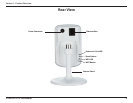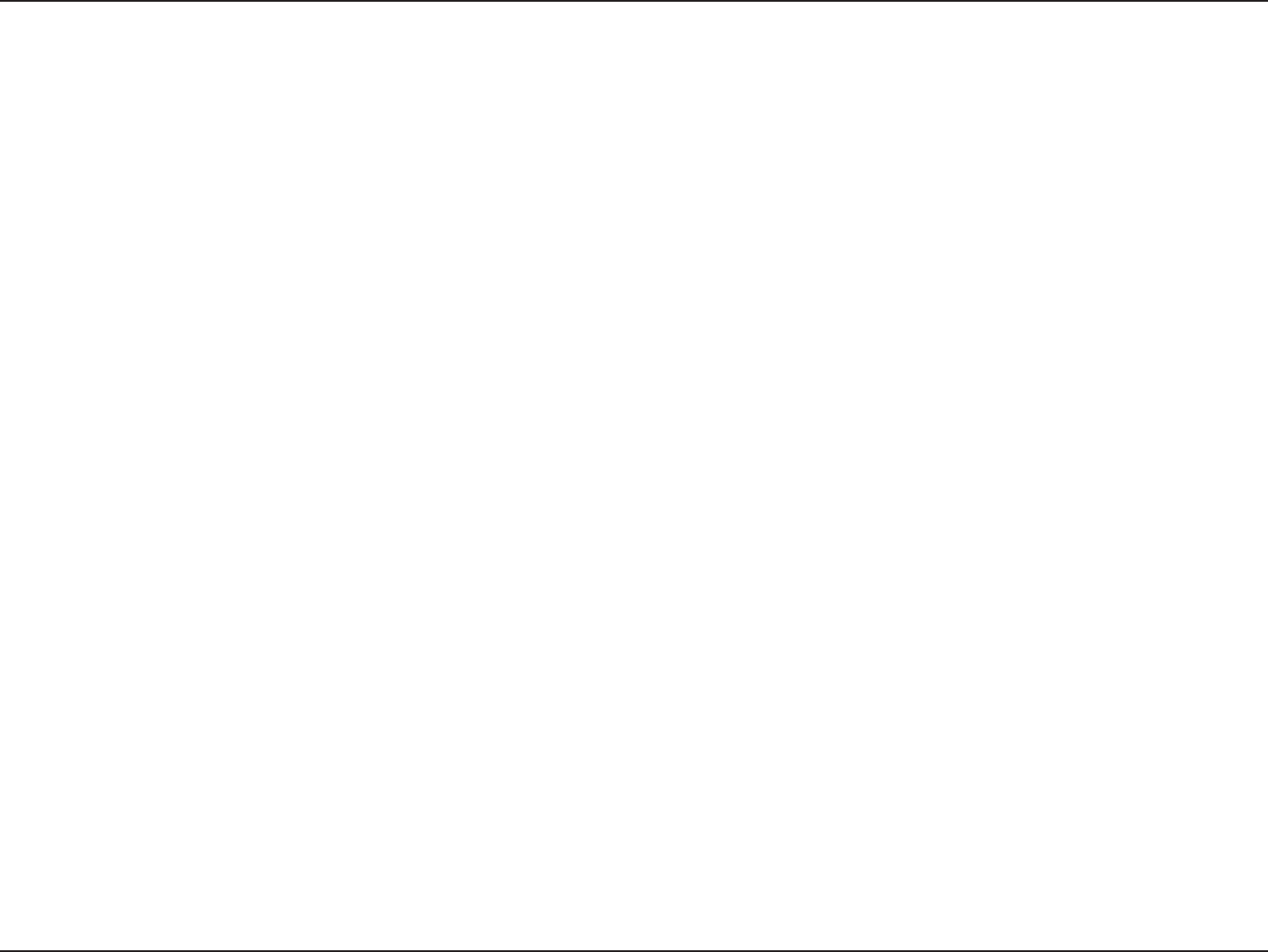
6D-Link DCS-931L User Manual
Section 1 - Product Overview
Easy to Use and mydlink-Enabled for Easy Access and Management
The DCS-931L is a standalone surveillance camera that requires no special hardware or software, and can run independently even without a PC.
This camera is also mydlink-enabled, which means you can view and manage your camera through the mydlink website, or through the mydlink
mobile app for iOS and Android.
H.264 Codec for Smooth, Space-Ecient Video
This camera supports use of the H.264 video codec, which gives you high-quality video with reduced bandwidth requirements. This means that
you can enjoy smoother, more reliable video streaming over the Internet, and less disk space is required to save recordings.
Motion and Sound Triggered Notications and Recordings
The DCS-931L can send e-mail notications with snapshots or video clips whenever motion or sound is detected. You can customize areas of the
video to monitor for motion to keep watch over entryways, and you can set volume limits to detect when a loud sound is picked up by the camera.
Supports a Variety of Platforms
Supports TCP/IP networking, HTTP, and other Internet related protocols. The DCS-931L can also be integrated easily into other Internet/Intranet
applications because of its standards-based features.
802.11b/g/n Wireless or Ethernet/Fast Ethernet Support
The DCS-931L oers wireless 802.11b/g/n and Ethernet/Fast Ethernet connectivity, making the DCS-931L easy to integrate into your existing
network environment. The DCS-931L works with a 10Mbps Ethernet based network or 100Mbps Fast Ethernet based network for traditional wired
environments, and works with 802.11b/g/n routers or access points for added exibility. The Site Survey feature also allows you to view and connect
to any available wireless networks.
Extender Mode Increases the Range of Your Wireless Network
You can use the DCS-931L’s Extender Mode to extend the range of your wireless network, giving your home or oce better wireless coverage.
Remote Monitoring Utility
This camera also includes the D-ViewCam software, which adds enhanced features and functionality that helps you create a full surveillance system
for up to 32 cameras. With D-ViewCam, you can view multiple cameras at the same time, record video, and set up scheduled and triggered recordings.
Features