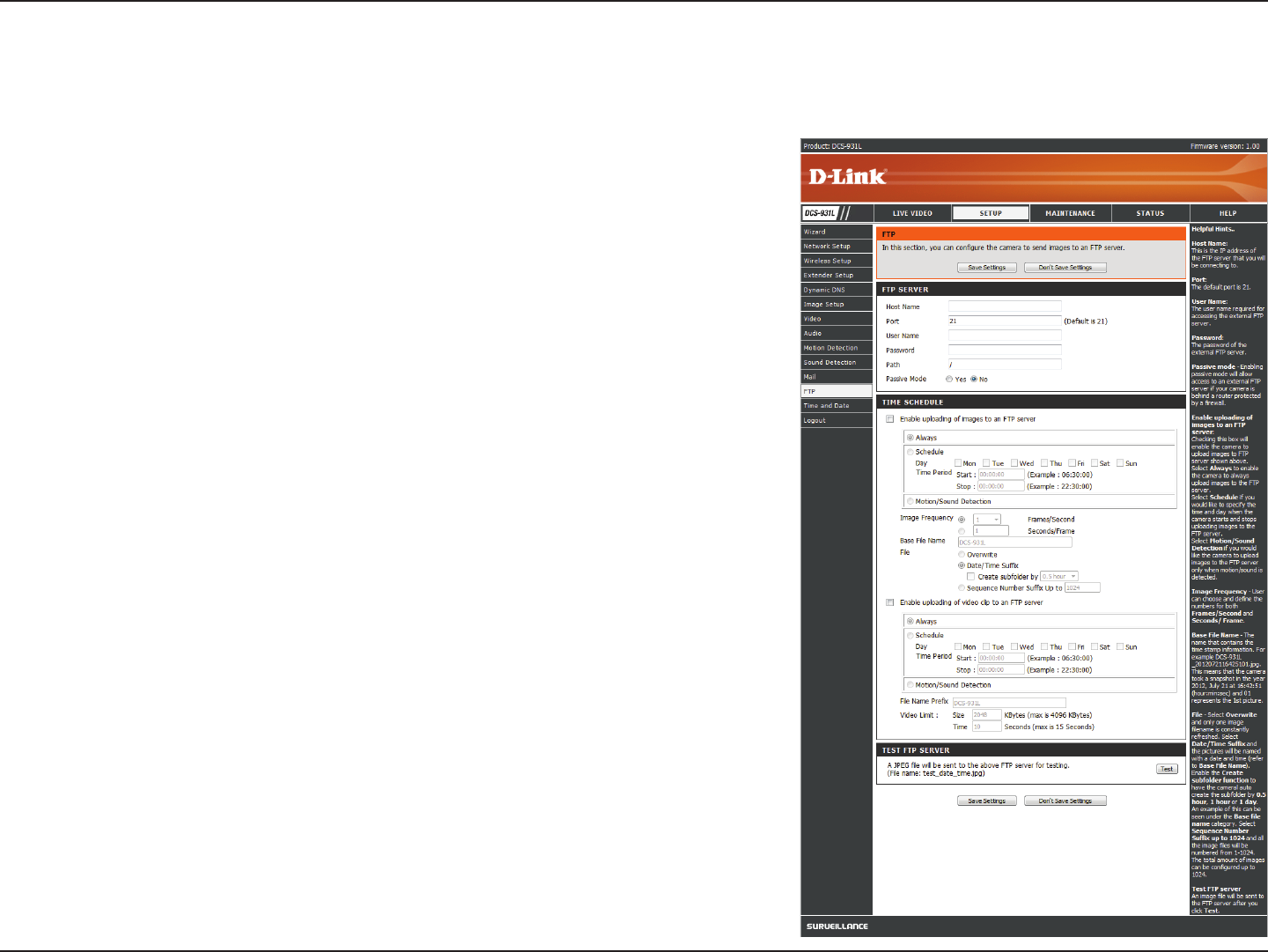
35D-Link DCS-931L User Manual 35
Section 3 - Conguration
FTP
Host Name:
Port:
User Name:
Password:
Path:
Passive Mode:
Enter the IP address of the FTP server that you will be connecting to.
Enter the port of the FTP server that you will be connecting to.
Enter the user name of your FTP server account.
Enter the password of your FTP server account.
Enter the destination path/folder to save les to on the FTP server.
Enabling passive mode may help you reach your FTP server if your camera
is behind a router protected by a rewall.
This section allows you to congure your camera to send snapshots and video clips to an FTP server.
Enable the
uploading of
images to an
FTP server:
Image
Frequency:
Base File Name:
Enabling this will allow snapshots to be uploaded in dierent ways:
• Choosing Always will upload snapshots continuously based on
the Image Frequency specified.
• Choosing Schedule will allow you to schedule when to start and
stop the uploading of snapshots.
• Select Motion/Sound Detection if you would like the camera to
upload images only when motion or sound is detected.
Set how frequently you want images to be taken and uploaded. You can
choose to upload by frames per second, or by seconds per frame.
Set what you want the base le name to be for your snapshots.


















