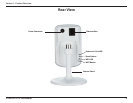13D-Link DCS-931L User Manual
Section 2 - Installation
Camera Installation Wizard
Windows Users
Note: If the autorun program does not open, go to My Computer, browse to your CD drive,
and double-click on the autorun.exe le.
Insert the Installation CD-ROM into your computer’s optical drive to start the autorun program.
Simply click Set up your Cloud Camera to go through the Setup Wizard, which will guide you step-by-step through the
installation process from connecting your hardware to conguring your camera and registering it with your mydlink account.