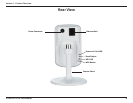16D-Link DCS-933L User Manual
Section 2 - Installation
Wireless Installation Considerations
The D-Link Wireless Network Camera lets you access your network using a wireless connection from anywhere within the
operating range of your wireless network. However, the number, thickness and location of walls, ceilings, or other objects
that the wireless signals must pass through, may limit the range. Typical ranges vary depending on the types of materials and
backgroundRF(radiofrequency)noiseinyourhomeorbusiness.Thekeytomaximizingwirelessrangeistofollowthesebasic
guidelines:
1.Minimize thenumberofwalls andceilings betweenyouradapter andother network devices(such asyour
NetworkCamera)-eachwallorceilingcanreduceyouradapter’srangefrom3-90feet(1-30meters).
2.Beawareofthedirectlinebetweennetworkdevices.Awallthatis1.5feetthick(.5meters),ata45-degreeangle
appearstobealmost3feet(1meter)thick.Ata2-degreeangle,itlooksover42feet(14meters)thick.Position
yourdevicessothatthesignalwilltravelstraightthroughawallorceiling(insteadofatanangle)forbetter
reception.
3. Building Materials make a dierence. A solid metal door or aluminum studs may weaken the wireless signal. Try
to position your access points, wireless routers, and other networking devices where the signal passes through
drywalloropendoorways.Materialsandobjectssuchasglass,steel,metal,wallswithinsulation,water(sh
tanks),mirrors,lecabinets,brick,andconcretewilldegradeyourwirelesssignal.
4. Keep your product at least 3-6 feet or 1-2 meters away from electrical devices or appliances that generate RF
noise.
5.If you areusing 2.4GHz cordless phonesor otherradio frequency sources(such asmicrowaveovens), your
wirelessconnectionmaydegradedramaticallyordropcompletely.Makesureyour2.4GHzphonebaseisasfar
away from your wireless devices as possible. The base transmits a signal even if the phone in not in use.