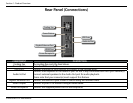10D-Link DNR-312L User Manual
Section 2 - Installation
The following instructions show you how to set up the NVR using your
Windows computer. If you are using a Mac computer, refer to”Setup
Wizard - Mac” on page 22.
Simply click Start to go through the Setup Wizard, which will guide
you through the installation process from connecting your hardware to
configuring your NVR.
Note: The computer used to access the NVR must be on the same
subnet as the NVR. If your network is using a DHCP server, the NVR will
automatically be in the same subnet.
Setup Wizard - Windows
Note: The computer used to access the NVR must be on the same subnet as the NVR. If your network is using a DHCP server, the
NVR will automatically be in the same subnet.