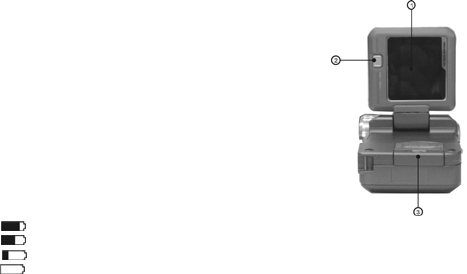
9
Bottom View:
1. Color Liquid Crystal Display
2. Display Button-In Video mode and Camera mode,
this button will clear the icon on the LCD panel and
allow you to enter the help screen:
Normal → Full screen → Help
In other modes, this button will help you to enter
help screen directly: Normal → Help Screen.
3. SD Card Slot
Battery power level
Full battery power
Medium battery power
Low battery power
Battery exhausted


















