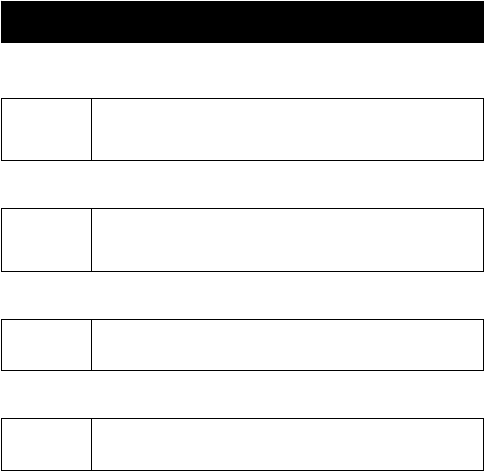
53
Deadlock
If the digital video camera appears to stop suddenly when it is running, it
may be deadlocked. Check the battery level and press the power button to
restart. If you still can’t restart, check to see if the video camera has been
damaged by improper handling.
Do not attempt to service it yourself, please
contact DXG.
Any error prompt
in Direct Print
service mode
When entering the Direct Print service mode, you might see an error prompt
caused by a printer malfunction, improper operation, or a power supply
problem. Unplug the USB cable from your digital video camera, and after you
made sure all the connections are secure, press the power button to restart the
print task again.
Deadlock caused
by card removal
Removing the card when the digital video camera is running may cause it
deadlock. In case of deadlock, remove and reinstall the batteries and the press
the power button to restart.
Can’t format
memory card
If the digital video camera can’t format the memory card, it may be because it
is in an unreadable format. Reformat the card with FAT (File Allocation Table)
through your PC.
9.Trouble Shooter


















