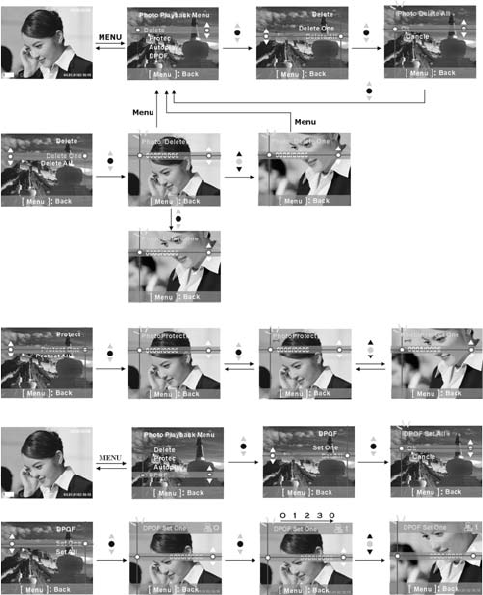
26
3. In the “Set all” interface, press the select button up or down to select「ok」
and press the ok button to set all of the files to DPOF. The print number for
each picture is set at one. Select「cancel」and press the ok button to reset all
the files.


















