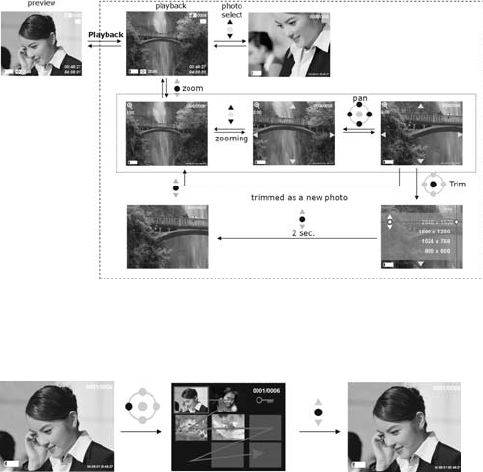
24
Photos index
In camera playback mode, press the left button of the multi-func
button to browse the photo index. This shows 8 images per page in a
mid-size preview window. Press the
multi-func button up or down to
change previewed images, and press the ok button to return to
Playback Mode which displays selected image with full screen.
.
Camera playback menu:
In camera playback mode, press the menu button to enter the camera playback
menu.
Delete one
1.Press the select button up or down to select「delete」and press the ok
button.
2. Press the select button up or down to select「delete one」and press
the ok button to enter the “delete one” file interface.
3. Press the select button up or down to select the file that you want to
delete, and press the ok button to delete file selected (protected files
can’t be deleted).
Delete all
1. Press the select button up or down to select「delete」and press the ok button.


















