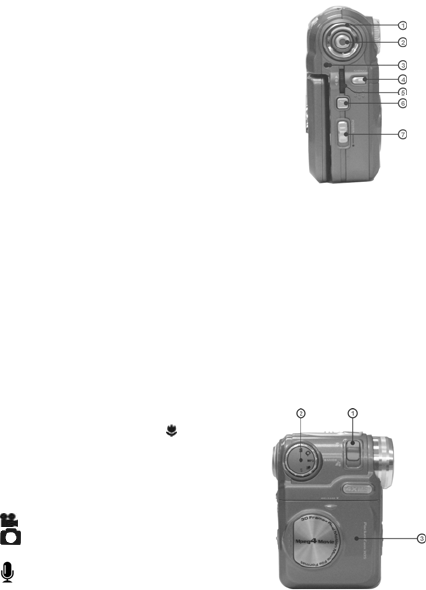
8
BACK VIEW:
1. Multi-function
Button-In all modes, this
selects directions such as Up, Down, Left, Right
and other special functions.
2. Shutter Button- Press to take pictures in Capture
mode, and to start & stop recording videos or
voices in Video or Voice mode.
3. Dual Color LED (Power LED/Busy LED)-When
the digital video camera is turned on, the LED will
turn green. When the digital video
camera is busy, the LED will turn red.
4. Menu Button- Press the MENU button in any mode and the operation menus
of that mode will be displayed on the LCD monitor.
5. Select Button – In any mode, this performs the tasks of select, confirm,
forward, rewind, and OK.
6. Playback Button - In video mode, camera mode, voice mode, MP3 player
mode, press this button for “Play”.
7. Power Button- If pressed for one second, this will power the camera on/off.
Right Side View:
1. Macro Switch-This is used for “Normal”
and “Macro” (close-up) modes. The
icon will
appear on the LCD panel if the Macro mode
is selected.
2. Mode Dial- You can select the following modes
by rotating this dial:
1.
-Video mode
2. -Camera mode
2. MP3 -MP3 player mode
4. -Voice mode
5. SET -Setup mode
3. Battery Cover


















