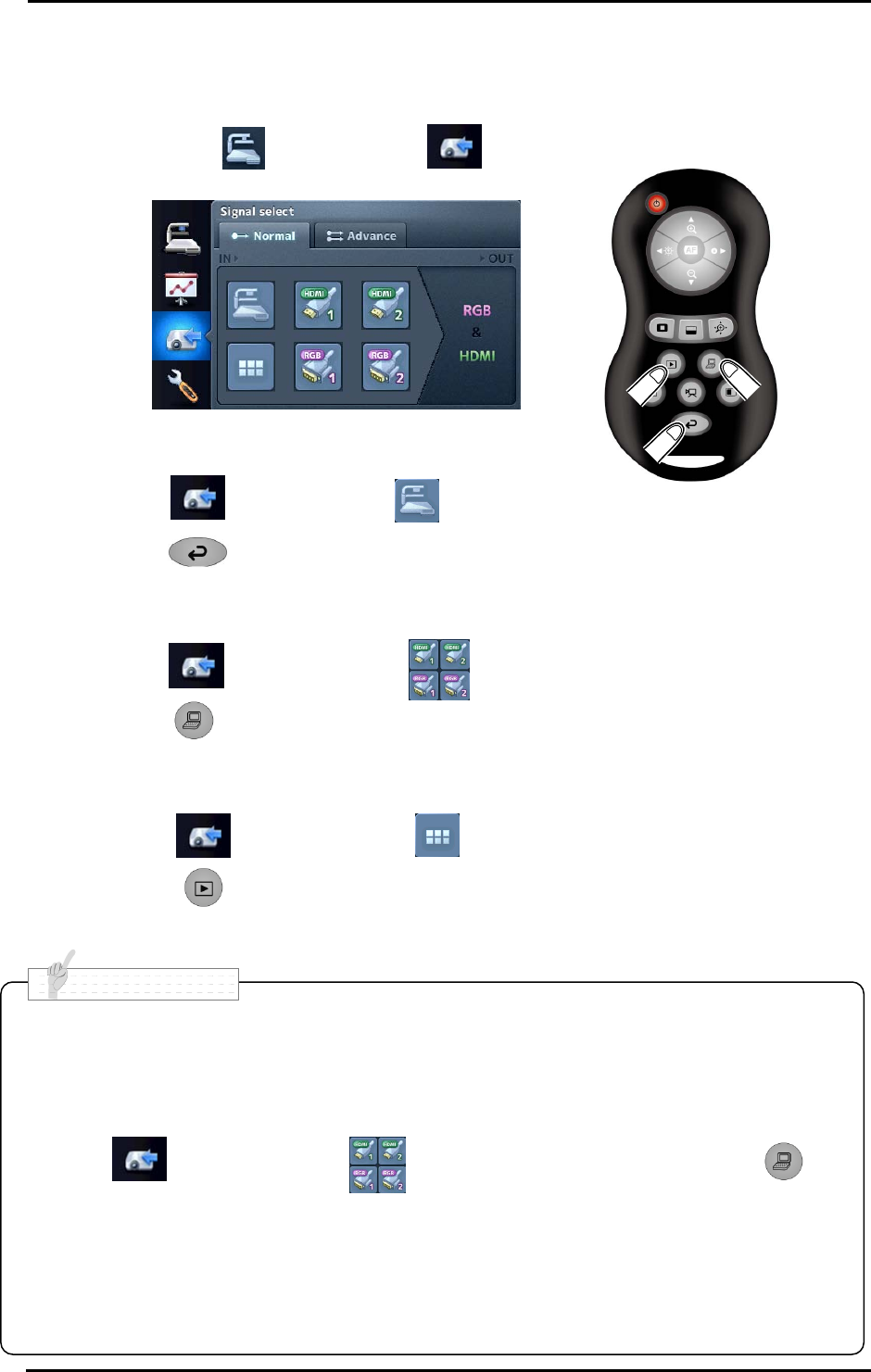
35
■Image selection
You can switch the input source either with the remote control or from the Signal select screen
displayed by tapping [ (Main menu)] > [ ] on the touch panel.
Camera image:
[ (Signal select)] > [ ] on the touch panel
[ ] button on the remote control
Image input from the
RGB IN1、RGB IN2、HDMI IN1、HDMI IN2 terminal:
[ (Signal select)] > [ ] on the touch panel
[ ] button on the remote control.(Only RGB IN1 is selected.)
Image stored on the SD card/USB flash drive:
[ (Signal select)] > [ ] on the touch panel
[ ] button on the remote control
N o t e
• When using a PC with external output mode switching, set it using the following
procedures.
1. Connect the PC to this unit.
2. Change the PC to the external output mode.
3. Tap [ (Signal select)] > [ ] on the touch panel or pressing the [ ]
button on the remote control.
•
When selecting the image in [ Signal select (Normal)], output same image (resolution)
to [RGB OUT] and [HDMI OUT].
• When selecting external input image, do not change the resolution of the input image.


















