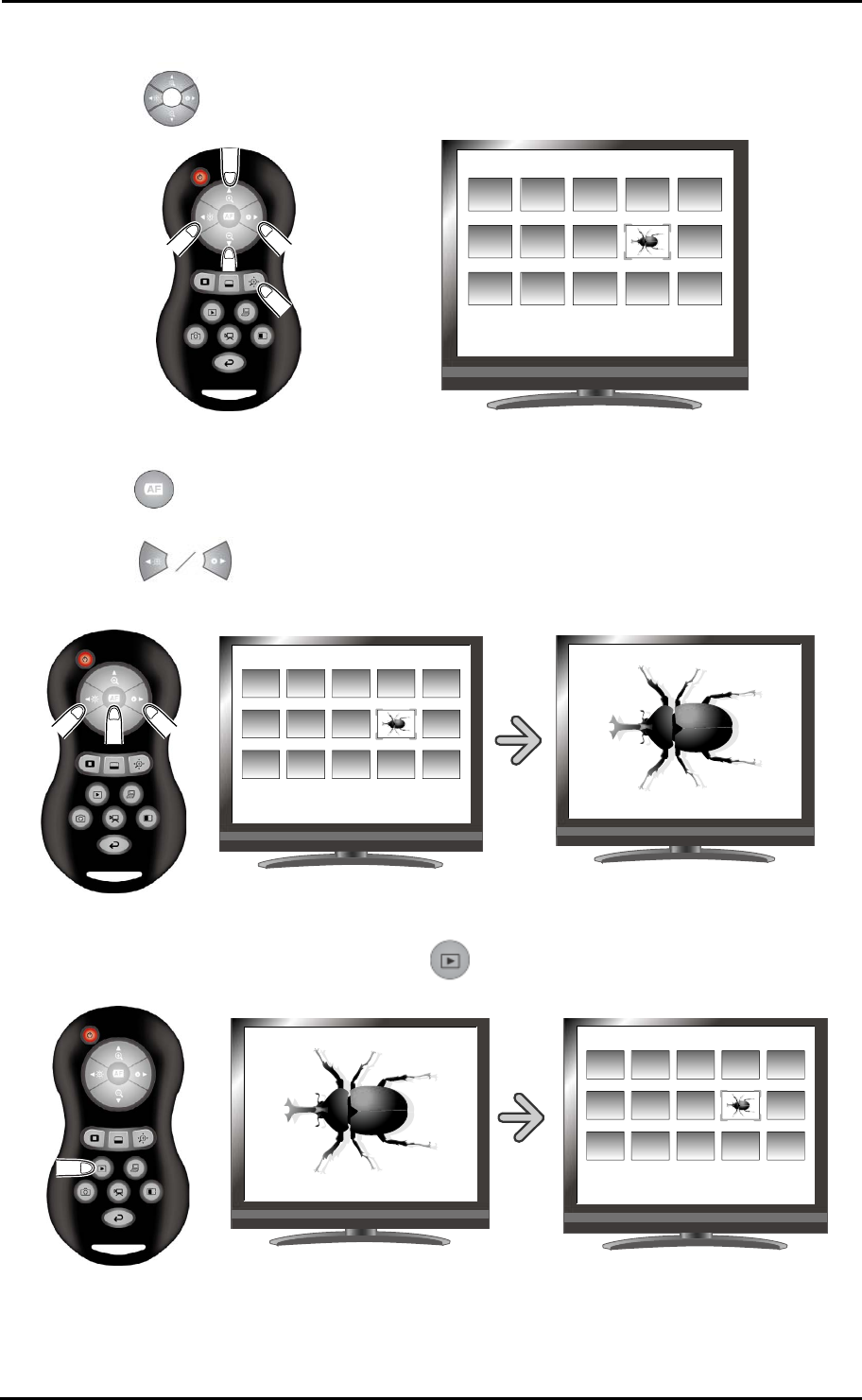
71
②Select the picture/movie you want to display full-screen.
Press the [ ] button on the remote control to move the cursor.
③Select the picture/movie to display full-screen.
Press the [ ] button on the remote control to display the selected picture/movie full-screen.
The movie automatically starts to play.
Press the [ ] button on the remote control to display another image in the
thumbnail list.
④To return to the thumbnail display, press the [ ] button on the remote control.
< Thumbnail images >
SD/Picture
001/003
SD/Picture
001/003
SD/Picture
001/003
< Thumbnail images >
<Full-screen picture>
<Full-screen picture>
< Thumbnail images >


















