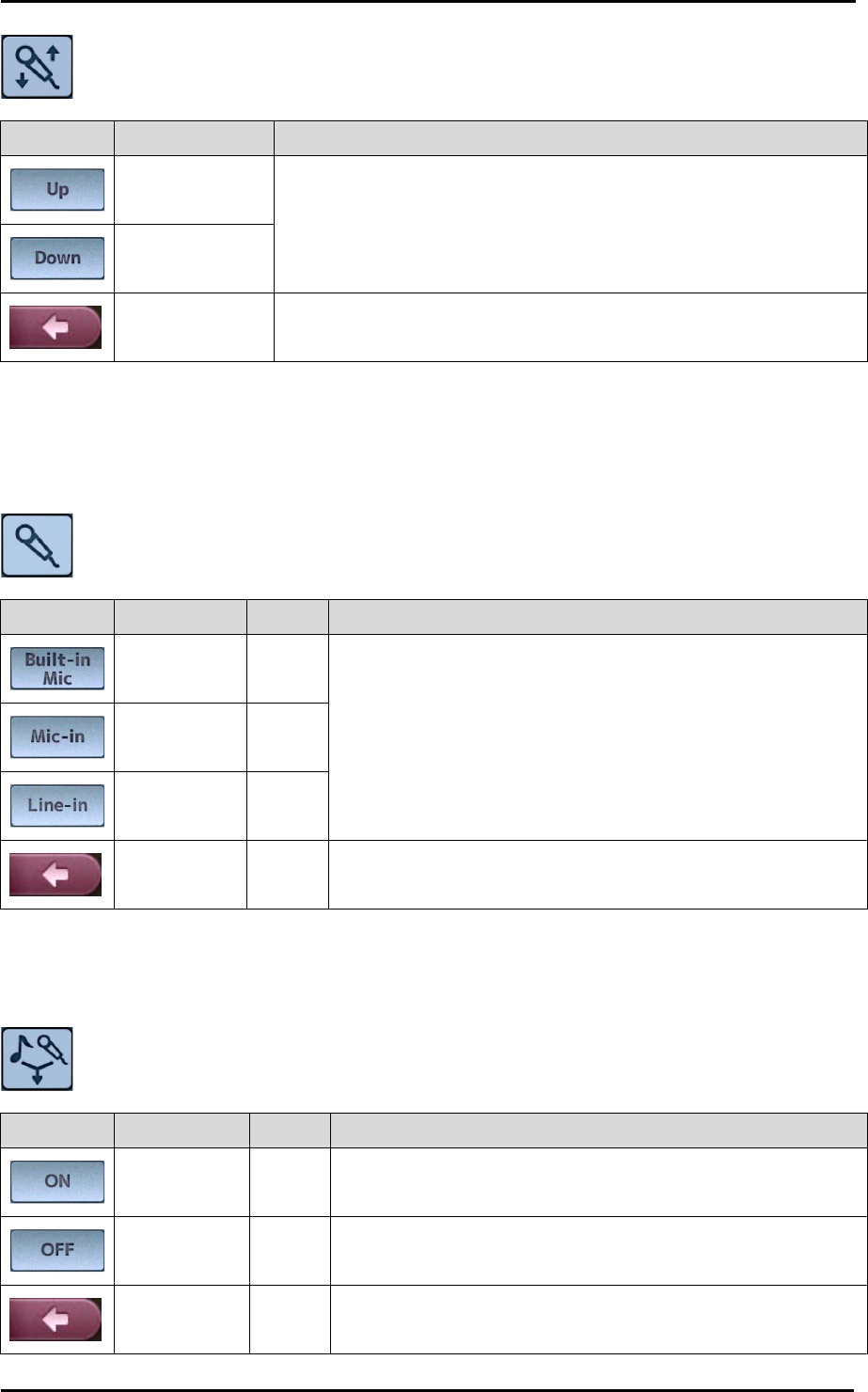
58
Volume
Icon Name Function
Up
Set the volume of the audio line output and the HDMI output.
Down
Exit Return to the Setting screen.
Audio Selector
Icon Name Default Function
Built-in mic
レ
Select the source of the audio input.
Mic-in
Line-in
Exit Return to the Setting screen.
Mic Mixer
Icon Name Default Function
ON Mix MIC IN with AUDIO IN of the back panel to output AUDIO OUT.
OFF
レ
Output the signal input from AUDIO IN in the back panel from AUDIO
OUT.
Exit Return to the Setting screen.


















